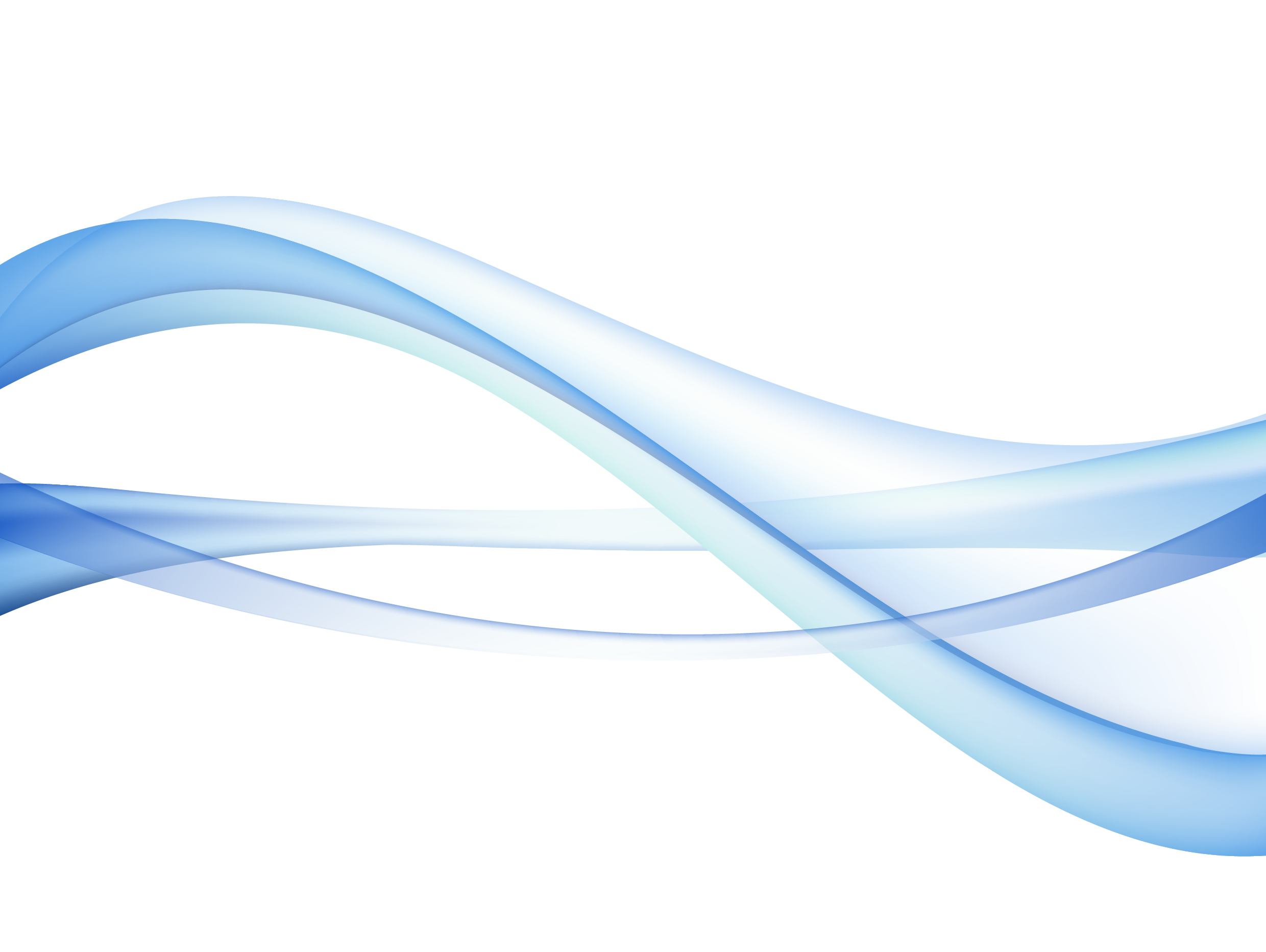
Elevate your workflow with these must-have resources.
Find the Best AI Tools to Optimize Your Work and Personal Tasks
Best AI Tools for Chrome Extension Platform in 2024


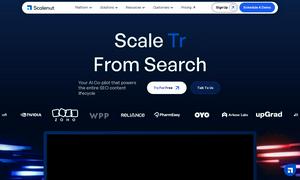



What is Chrome Extension
The Chrome Extension Platform enables developers to create versatile, powerful extensions that enhance user experience on the Chrome browser. With easy integration, extensive APIs, and access to user data, it unlocks innovative functionalities like ad blockers, productivity tools, and more, significantly boosting browser capabilities.
How Chrome Extension works
The Chrome Extension Platform works by allowing developers to build extensions using HTML, CSS, and JavaScript. Developers start by setting up a manifest file that outlines the extension's permissions and features. They then create the extension's user interface and functionality, leveraging Chrome's APIs for seamless integration. After testing, the extension can be published on the Chrome Web Store, where users can easily discover and install it, enhancing their browsing experience with added features tailored to their needs.
What are the advantages of Chrome Extension?
The advantages of the Chrome Extension Platform include its ability to significantly enhance productivity and browsing efficiencies through customized extensions. Developers benefit from the extensive APIs and tools that simplify complex processes, and users gain access to tailored features and functionalities that address specific needs, ultimately improving user engagement and satisfaction.
Key Features for Chrome Extension
Customizable User Experience
The customizable user experience offered by the Chrome Extension Platform allows developers to create personalized extensions that cater to individual user preferences. This key feature enhances user engagement by providing tailored functionalities that address specific needs, making browsing more efficient and enjoyable.
Access to Extensive APIs
Access to extensive APIs is a standout feature of the Chrome Extension Platform, empowering developers with the tools necessary to create robust extensions. This functionality ensures smooth interactions with the browser, enabling developers to implement complex features while enhancing user experience and extending Chrome's capabilities effectively.
Seamless Integration with Chrome
Seamless integration with Chrome is a defining feature of the Chrome Extension Platform, allowing developers to easily implement their extensions without friction. This capability provides users with a non-intrusive experience, as extensions enhance functionalities without interrupting the flow of browsing, delivering added value effortlessly.
Use Cases for Chrome Extension?
Common use cases for the Chrome Extension Platform include ad blockers that enhance online browsing by eliminating distractions, productivity tools that manage tasks and organize workflows, and educational extensions that provide learning resources directly in the browser. These applications solve specific problems for users, such as improving focus, minimizing overwhelm, and facilitating easier access to relevant information.
FAQs for Chrome Extension
What unique benefits does the Chrome Extension Platform offer developers?
The Chrome Extension Platform offers unique benefits such as easy access to extensive APIs and tools that enable developers to create powerful, user-friendly extensions. This access simplifies complex tasks and enhances functionality, allowing developers to focus on innovation while delivering enhanced user experiences in the Chrome browser.
How does the Chrome Extension Platform enhance user engagement?
The Chrome Extension Platform enhances user engagement by enabling developers to create personalized and functional extensions that meet specific user needs. By offering tailored features, users remain more engaged and satisfied with their browsing experience, as they can tailor functionality to their unique preferences and workflows.
In what scenarios can users benefit the most from the Chrome Extension Platform?
Users can benefit the most from the Chrome Extension Platform in scenarios such as enhancing productivity through task management extensions, improving focus with ad blockers, or accessing educational resources directly within the browser. These enhancements address specific user needs and improve the overall browsing experience.
What sets the Chrome Extension Platform apart from other development environments?
The Chrome Extension Platform stands out due to its seamless integration with the Chrome browser, extensive APIs, and focus on user experience. These distinctive features allow developers to create efficient and innovative extensions that significantly enhance users' daily interactions with their browser, making it a unique tool in web development.
How does the Chrome Extension Platform meet user needs effectively?
The Chrome Extension Platform meets user needs effectively by enabling developers to create a wide range of extensions tailored to address specific tasks and challenges. By offering customizable solutions that enhance browsing efficiency or streamline workflows, the platform effectively solves problems users encounter in their online experience.
How do users typically interact with extensions built on the Chrome Extension Platform?
Users typically interact with extensions built on the Chrome Extension Platform by installing them via the Chrome Web Store. Once integrated, these extensions become accessible through the browser’s toolbar, providing easy access to features designed to enhance productivity, improve focus, and streamline various online tasks.






















