Browser Buddy
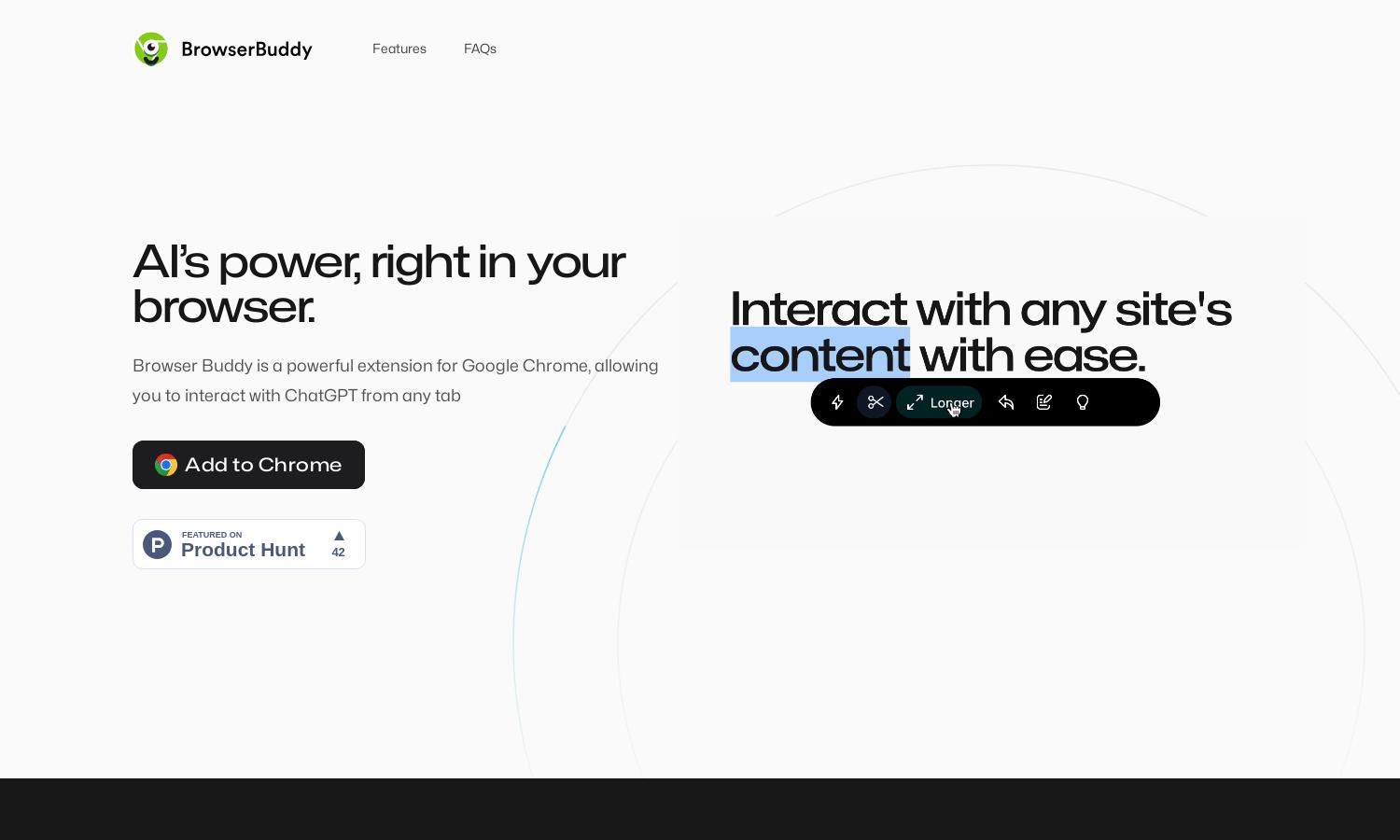
About Browser Buddy
Browser Buddy revolutionizes productivity by integrating AI-powered conversation directly into your browsing experience. This Chrome extension allows seamless interactions with any website, PDF chats, and persistent chat history. Ideal for users seeking efficient task management, Browser Buddy enhances your online workflow effortlessly and privately.
Browser Buddy offers a free extension that requires an OpenAI API key for functionality. Users can check pricing on the OpenAI website, where costs are competitive compared to ChatGPT’s subscription model. Take advantage of Browser Buddy’s features without breaking the bank and elevate your productivity.
Browser Buddy boasts an intuitive user interface designed for effortless navigation. The persistent sidebar keeps crucial tools and chat options readily available. Its sleek layout and user-friendly features enhance the browsing experience, making it easy for users to interact seamlessly with AI while managing tasks efficiently.
How Browser Buddy works
To start with Browser Buddy, users simply download the Chrome extension and sign up for an OpenAI API key. Once onboarded, they can leverage the persistent sidebar for ChatGPT interactions across tabs or while browsing any website. Unique features include chatting with PDFs and accessing chat history, enhancing productivity by simplifying user interactions with online content.
Key Features for Browser Buddy
Persistent Sidebar
The persistent sidebar is a unique feature of Browser Buddy that allows users to maintain ongoing conversations with AI seamlessly. It enhances the browsing experience by keeping ChatGPT accessible at all times, ensuring that users can interact and manage their tasks without disruption, all within the browser.
PDF Chatting
Browser Buddy offers a distinctive feature allowing users to chat with PDFs directly in their browser. This functionality simplifies access to information within documents, letting users ask questions and receive instant responses, enhancing productivity and collaboration without needing additional software or steps.
Chat History Management
Chat history management is another key feature of Browser Buddy that provides users with easy access to past conversations. This capability ensures that important interactions are never lost and allows users to quickly reference and retrieve information, streamlining their task management process within their browser.








