Unscreen
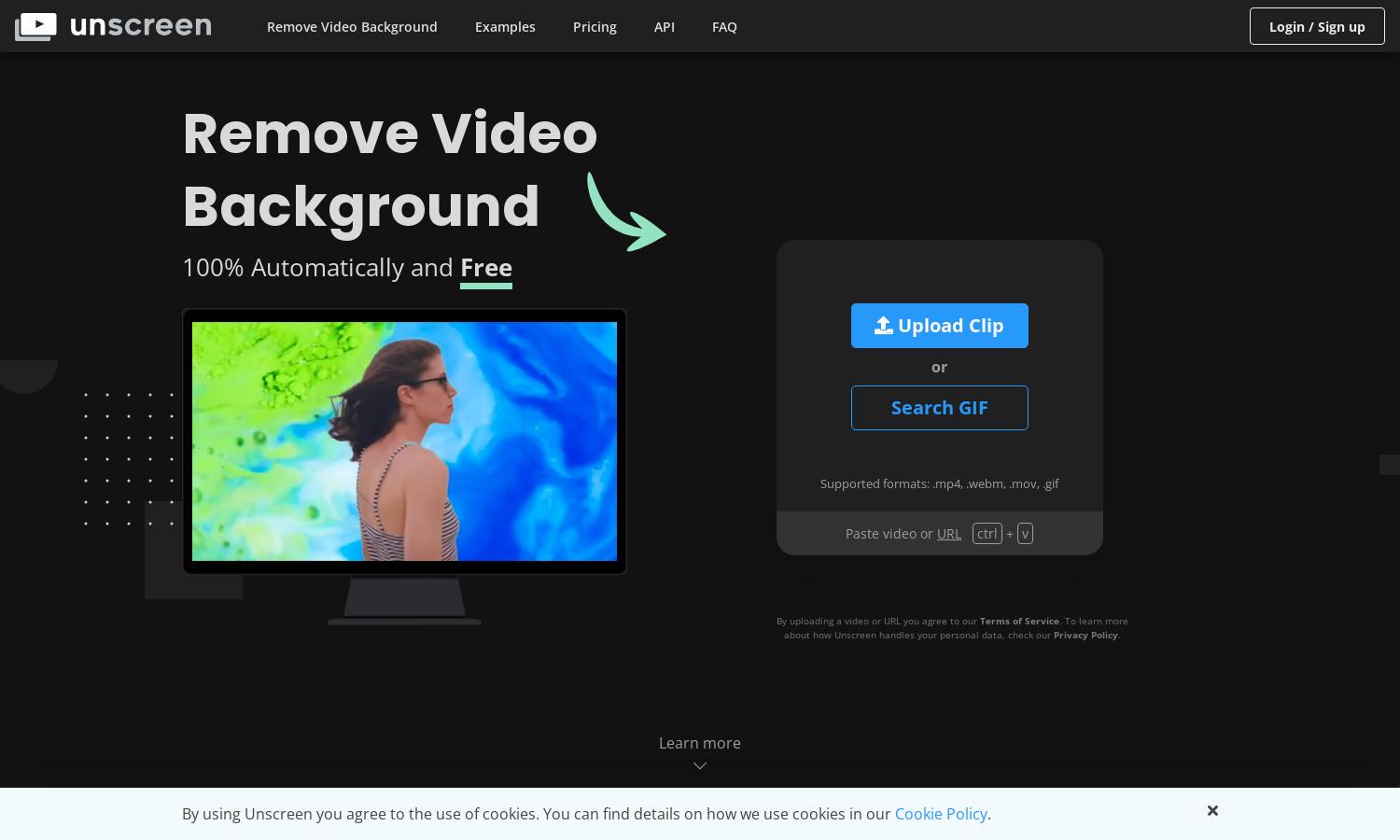
About Unscreen
Unscreen is a revolutionary web app designed to simplify video editing by automatically removing backgrounds from uploaded videos. Targeted at content creators and marketers, it eliminates the need for complex greenscreen setups. With its AI-driven technology, Unscreen delivers high-quality results with no manual intervention needed.
Unscreen features both free and premium plans. The free plan allows basic background removal, while the Unscreen Pro plan offers Full HD resolution, no watermarks, and additional tools. Upgrading to Pro enhances video quality and unlocks powerful features, making it ideal for serious content creators.
Unscreen's interface is user-friendly and intuitive, providing seamless video uploads and background removal processes. The design allows users to easily navigate through features, enhancing overall experience. With clear instructions and accessible tools, Unscreen prioritizes user convenience while delivering exceptional video editing capabilities.
How Unscreen works
Users interact with Unscreen by simply uploading their video clips in supported formats. Once the clip is uploaded, Unscreen's AI technology automatically analyzes the footage and removes the background without requiring any manual adjustments. This process is quick and efficient, making it accessible for users of all skill levels.
Key Features for Unscreen
Automatic Background Removal
Unscreen's standout feature is its automatic background removal capability. This innovative functionality utilizes advanced AI technology to analyze and process videos effortlessly, allowing users to create professional-looking content without the hassle of traditional editing techniques. Unscreen revolutionizes how we produce background-free videos.
Unscreen Pro Plugin
The Unscreen Pro Plugin integrates seamlessly with Adobe Premiere Pro and After Effects, enhancing video editing capabilities. This feature allows users to process their footage using Unscreen's technology directly within their editing software, creating a streamlined workflow that simplifies background removal and saves valuable time.
Multi-Format Support
Unscreen supports multiple video formats, including .mp4, .webm, .mov, and .gif. This flexibility ensures that users can upload a wide range of video files for background removal, catering to diverse content creation needs and enhancing accessibility for various projects and platforms.
You may also like:








