Spatial Media Toolkit
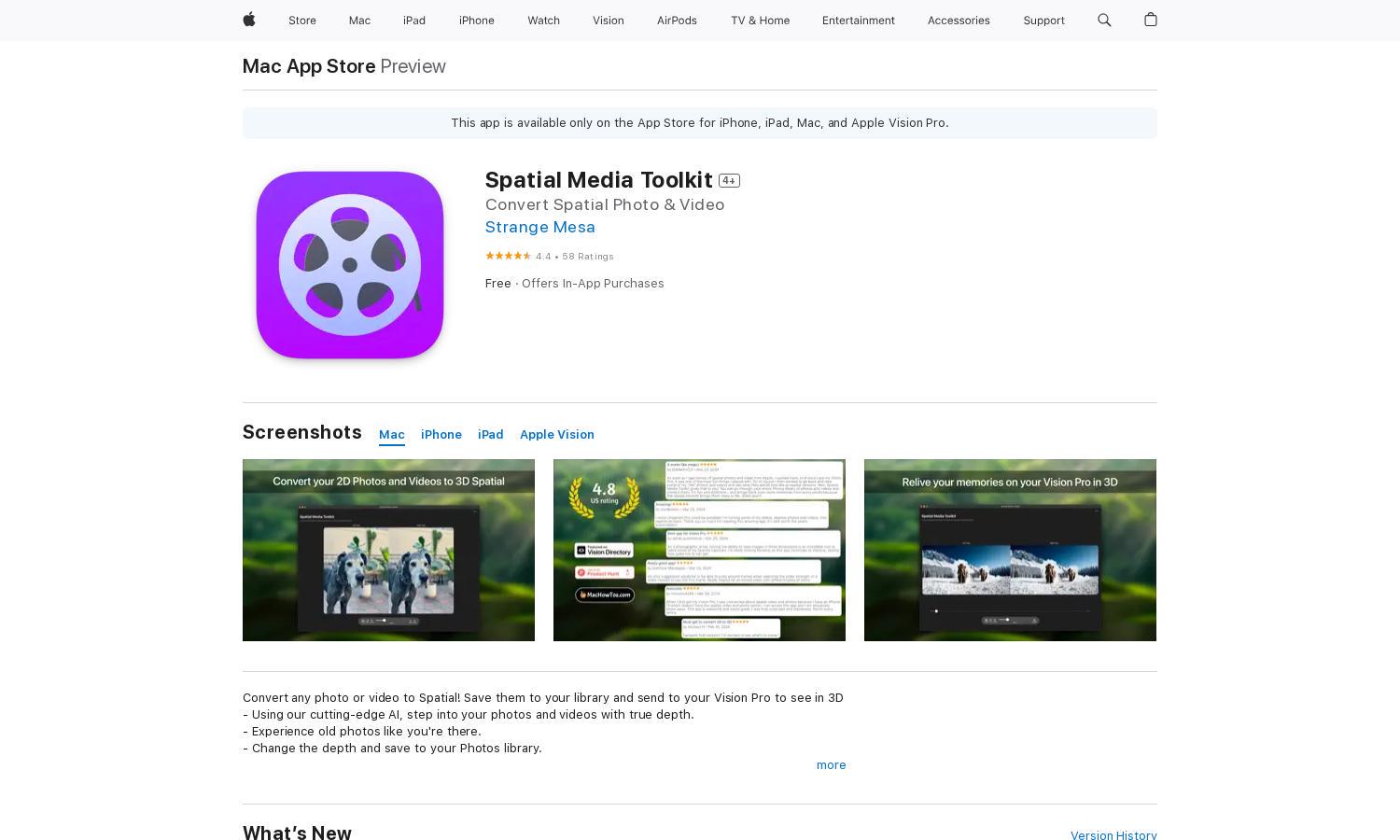
About Spatial Media Toolkit
Spatial Media Toolkit is an innovative app that converts photos and videos into immersive Spatial experiences. Targeting iOS and Vision Pro users, it leverages cutting-edge AI technology to enhance or recreate memories in stunning depth. This app provides a unique way to relive memories through spatial media.
The Spatial Media Toolkit offers a free version alongside several in-app purchase options for greater features. Users can opt for a Pro version at $5.99, $39.99, or $59.99, each providing enhanced capabilities such as batch processing and exclusive filters, significantly enriching the user experience.
The user interface of Spatial Media Toolkit is designed for seamless navigation and intuitive interactions. With a clean layout, users can easily access features for converting media to Spatial formats, enhancing their browsing and creative experience. The design ensures that functionality is both effective and user-friendly.
How Spatial Media Toolkit works
Users begin by downloading the Spatial Media Toolkit app and completing a simple onboarding process. Once in, they can upload photos and videos, selecting desired conversion settings. The app’s AI technology processes the media, allowing users to view and save their 3D creations for sharing on Vision Pro, making the experience straightforward and enjoyable.
Key Features for Spatial Media Toolkit
3D Media Conversion
The 3D Media Conversion feature of Spatial Media Toolkit transforms standard photos and videos into breathtaking Spatial experiences. This innovative capability allows users to relive memories with true depth, providing an immersive viewing experience that enhances connections to past moments captured in media.
Batch Processing
Batch Processing in the Spatial Media Toolkit simplifies media management by allowing users to convert multiple photos and videos at once. This feature boosts efficiency, enabling users to save time while creating stunning Spatial content without the hassle of converting each file individually.
Adjustable Depth Features
The Adjustable Depth Features in Spatial Media Toolkit enable users to modify the depth of their photos and videos, providing enhanced customization options. This powerful tool allows individuals to craft their Spatial experiences to better fit their vision, making the app uniquely user-centric.








