Productivity Page
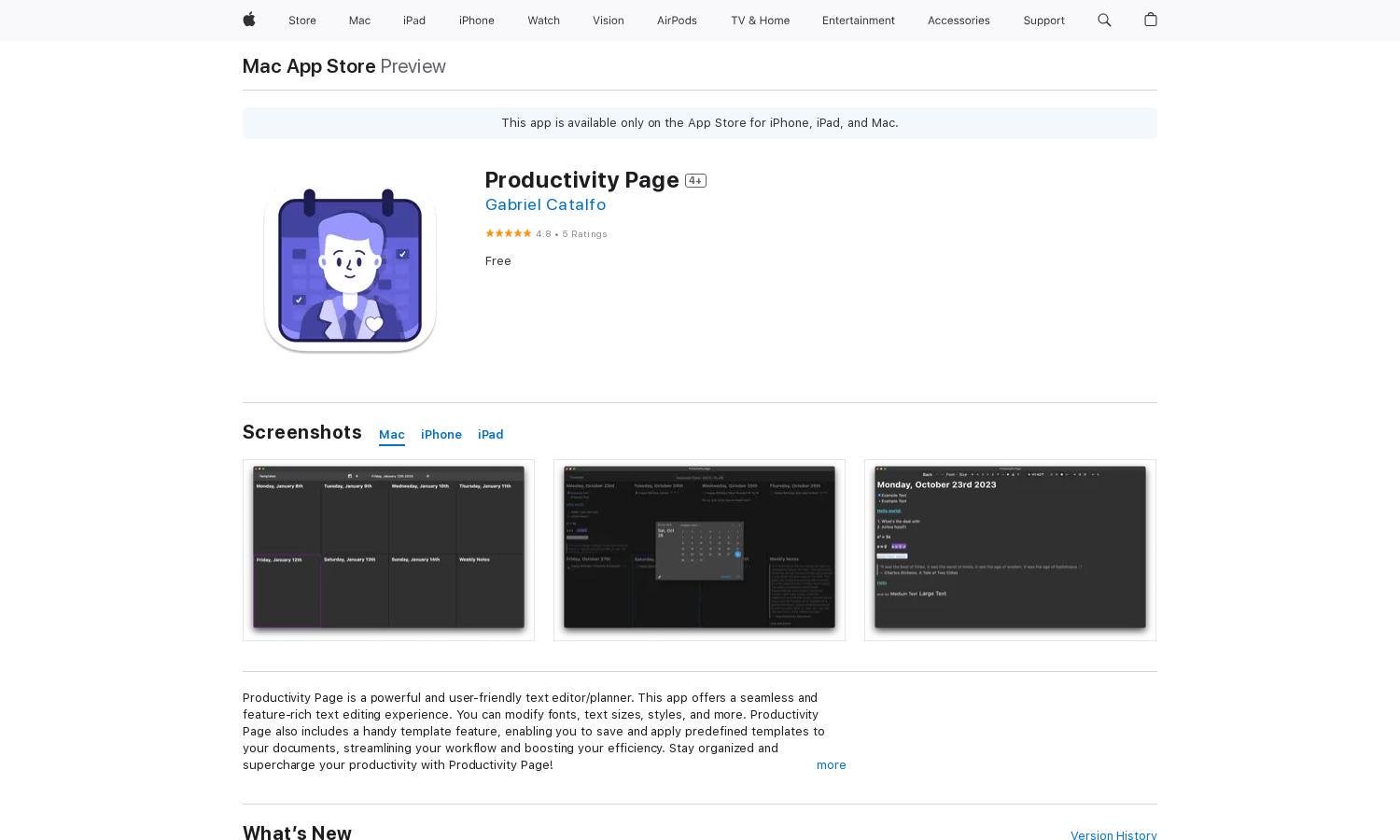
About Productivity Page
Productivity Page is an innovative text editor and planner app designed for iOS and macOS users. It empowers individuals with a powerful AI assistant, Jake, simplifying note organization and task management. Enhance your productivity by leveraging templates and customizable features to streamline workflows effectively.
Productivity Page offers its features for free, with plans for future premium upgrades. Users can access all basic functionalities, while potential subscription tiers will include advanced features, integrations, and customization options. This progressive pricing strategy ensures users reap maximum value as needs grow.
The user interface of Productivity Page is intuitively designed for seamless navigation. Its clean layout allows users to access editing tools, templates, and Jake, the AI assistant, effortlessly. This design enriches the user experience, making productivity management enjoyable and efficient for users of all skill levels.
How Productivity Page works
Users begin their journey with Productivity Page by downloading the app and signing up. Onboarding is simple, guiding them through setup and highlighting main features. Once inside, users can create documents, modify styles, utilize templates, and engage with Jake, the AI assistant, for enhanced organization and productivity. The intuitive interface enables users to quickly adapt and maximize their productivity with every session.
Key Features for Productivity Page
Advanced AI Assistant
Jake, the advanced AI assistant within Productivity Page, revolutionizes how users interact with their documents. By understanding natural language queries, Jake helps users organize notes and brainstorm effectively. This innovative feature empowers individuals to enhance their productivity and streamline their planning processes seamlessly.
Template Feature
The template feature in Productivity Page allows users to save and apply predefined templates to their documents, streamlining workflows. This unique offering simplifies the planning process, helping individuals stay organized while maximizing productivity. Users can customize templates to fit their specific needs and preferences.
Customizable Text Editing
Productivity Page excels with its customizable text editing capabilities, enabling users to modify fonts, sizes, and styles easily. This feature allows for personalized document creation, enhancing user engagement and productivity. Users can effortlessly adapt their text editing experience to meet individual preferences through a simple interface.








