PhotoEditor.ai
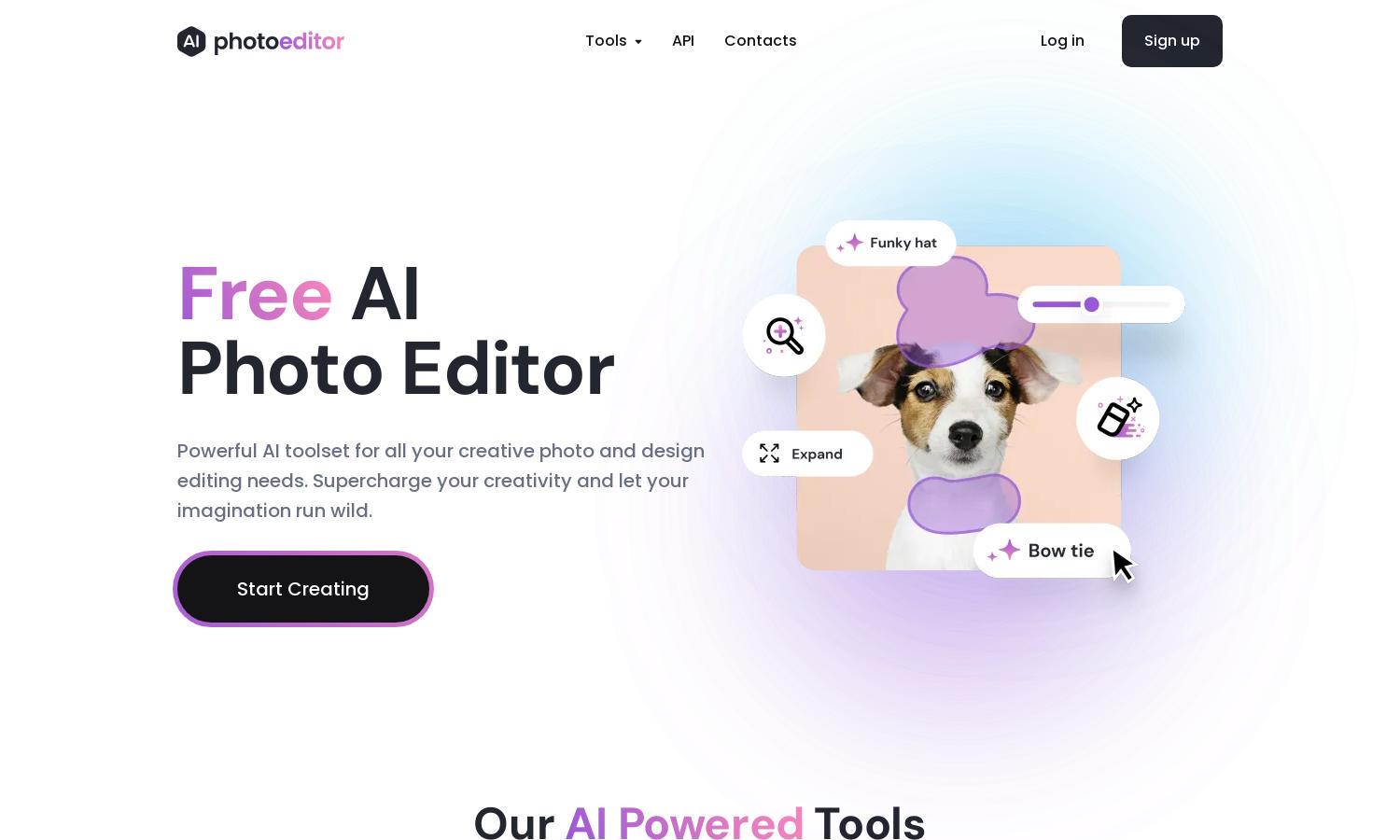
About PhotoEditor.ai
PhotoEditor.ai revolutionizes photo editing with its advanced AI tools, designed for users seeking simplicity and efficiency. By uploading an image, users can easily remove unwanted elements, upscale resolutions, or enhance details, providing professional-grade results without the need for prior design skills. This platform caters to both personal and commercial needs.
PhotoEditor.ai offers a free tier allowing downloads up to 720px. For users needing higher resolutions or additional features, the PhotoEditor PRO subscription unlocks HD downloads and further capabilities, ensuring greater flexibility. By upgrading, users can enhance their editing experience significantly, gaining access to exclusive tools and higher quality outputs.
The user interface of PhotoEditor.ai prioritizes accessibility and ease of use, featuring a clean layout that guides users effortlessly through the editing process. Key functionalities are highlighted, allowing even beginners to navigate seamlessly. This intuitive design encourages creativity while ensuring that user experience remains enjoyable and straightforward.
How PhotoEditor.ai works
To start with PhotoEditor.ai, users upload their desired image directly onto the platform. The process is straightforward: select from various AI tools based on the intended edits, such as removing backgrounds or enhancing details. With no downloads required, users edit directly in their web browser or mobile device, streamlining the editing experience.
Key Features for PhotoEditor.ai
AI Object Removal
The AI Object Removal feature of PhotoEditor.ai stands out by allowing users to effortlessly erase unwanted elements from their photos. This innovative tool simplifies image correction, enabling users to achieve cleaner, more professional-looking results quickly, enhancing both personal and commercial projects.
AI Image Upscaling
With the AI Image Upscaling feature, PhotoEditor.ai enables users to enhance image resolution up to 4K. This functionality is particularly beneficial for those needing high-quality prints or clearer visuals, transforming standard images into stunning high-resolution results that meet professional standards without losing detail.
Generative Fill
PhotoEditor.ai's Generative Fill feature lets users creatively edit photos by adding or modifying elements using AI. This unique capability allows for dynamic changes, like filling empty space with contextually appropriate visuals, enhancing both creativity and photo quality while simplifying complex editing tasks.








