PDF Pilot
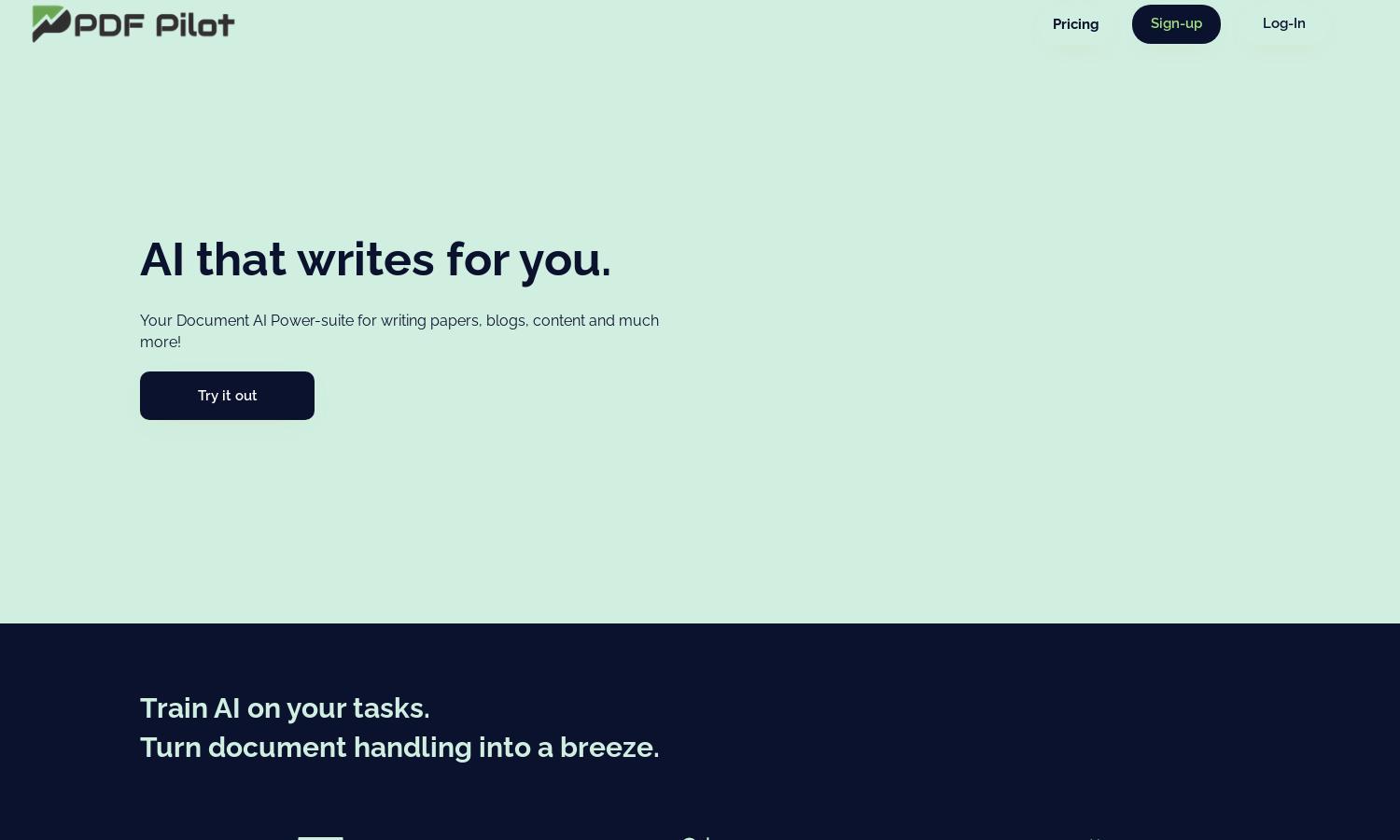
About PDF Pilot
PDF Pilot is an innovative AI-driven platform designed for professionals seeking seamless presentation updates. By allowing users to effortlessly edit their slides with one click, this tool enhances productivity and eliminates unnecessary design efforts. Targeting busy professionals, PDF Pilot streamlines workflow and ensures impactful presentations.
PDF Pilot offers flexible pricing plans tailored to suit varied needs. With a free plan for basic access, users can start with essential features. For advanced capabilities, the Starter plan is $13/month, the Teams plan is $19/month, and the Professional plan is $35/month, providing enhanced models and customer support.
PDF Pilot features a user-friendly interface that creates a smooth browsing experience. With an intuitive layout, users can easily navigate through tools, upload documents, and access real-time updates. Unique interactive options ensure that users effortlessly utilize presentation features, making PDF Pilot a game-changer in presentation editing.
How PDF Pilot works
Users begin by signing up on PDF Pilot and uploading their presentation templates in both PPTX and PDF formats. They can then upload additional documents for context, enhancing the AI’s understanding of needed content. The AI efficiently analyzes the uploads and updates slides accordingly, enabling real-time edits for users through connected accounts.
Key Features for PDF Pilot
One-Click Content Updates
PDF Pilot's one-click content update feature allows users to transform their presentations effortlessly. This innovative functionality streamlines editing, saving time and effort while ensuring content relevance. With AI-driven insights, PDF Pilot enhances the overall presentation quality, making it much easier for users to maintain captivating slides.
Cloud Updates
The cloud updates feature of PDF Pilot ensures users can seamlessly connect their Microsoft or Google accounts for real-time presentation edits. With this functionality, users can effortlessly make adjustments and receive updated files directly in their cloud, enhancing collaborative work and ensuring accessibility from any device.
Custom Instructions
PDF Pilot’s custom instructions feature allows users to tailor their requests when updating presentations. By specifying instructions, such as translating content into another language, users receive personalized results that meet their specific needs. This distinctive functionality ensures effective communication of ideas aligned with audiences.
You may also like:








