PDF Candy
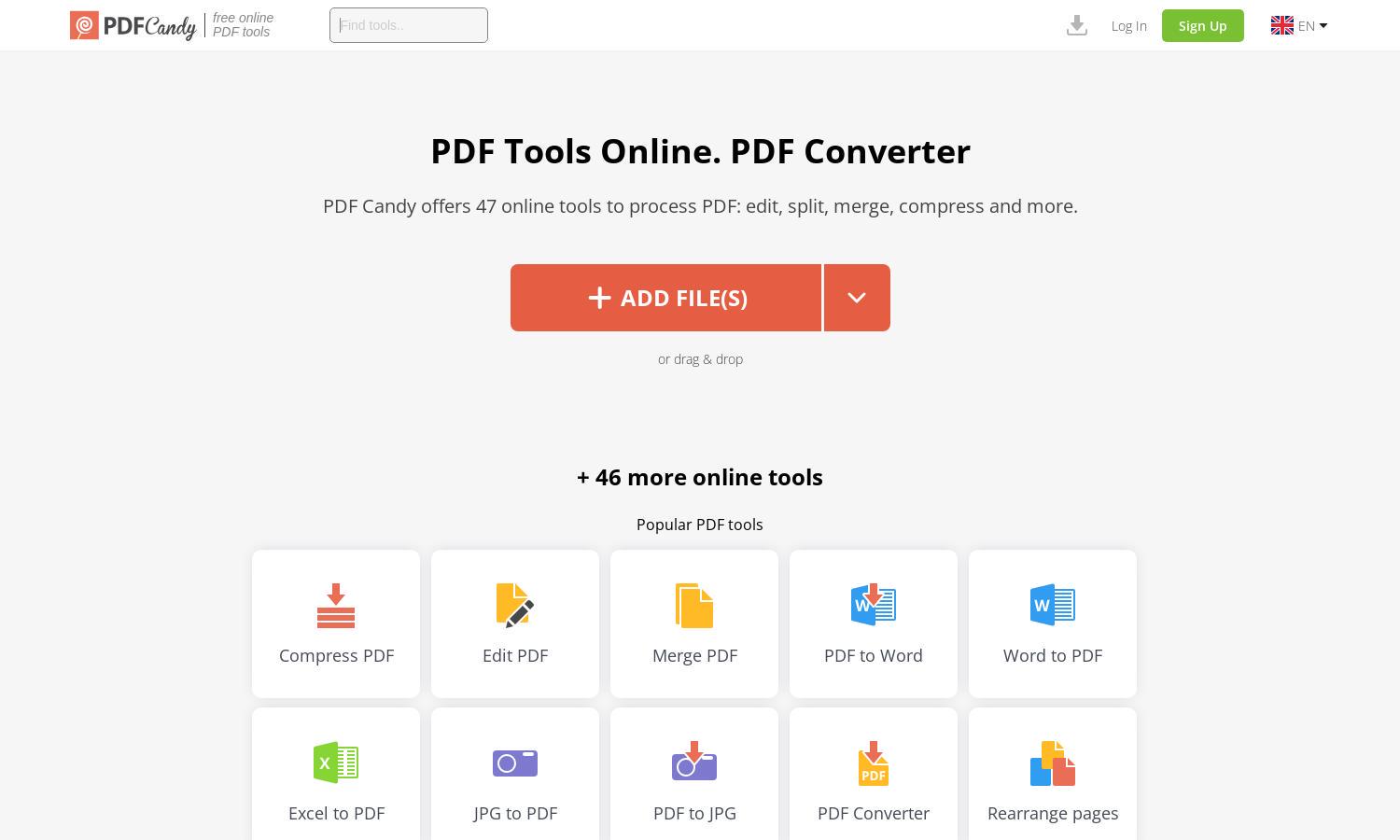
About PDF Candy
PDF Candy is a powerful online toolkit for managing PDF files, catering to users in need of editing, converting, merging, or compressing documents. Its innovative feature is high-priority processing, allowing users to handle large files swiftly and efficiently. PDF Candy improves productivity by simplifying PDF management tasks.
PDF Candy offers various pricing plans, including a monthly option at $6 and a yearly plan at $4/month, with a lifetime access plan available for $99. Each plan provides users with enhanced features like priority processing and increased file size limits, making upgrades valuable for frequent PDF users.
PDF Candy features an intuitive user interface designed for seamless navigation. The layout promotes easy access to various tools, streamlining the user experience. Its user-friendly design and helpful support features make PDF management straightforward and efficient for users of all skill levels.
How PDF Candy works
Users start by signing up on PDF Candy, where they can immediately access a range of tools for processing PDF files. They can upload documents from their device or cloud storage and choose the desired tool, such as editing or converting PDFs. The platform guides users through each feature with easy navigation, making the process efficient and accessible.
Key Features for PDF Candy
High-Priority Processing
High-Priority Processing on PDF Candy allows users to skip queues and achieve quicker results for their PDF tasks. This unique feature ensures that large documents are processed swiftly, enhancing efficiency and making PDF Candy a go-to tool for users who require immediate results.
Comprehensive PDF Editing
PDF Candy's Comprehensive PDF Editing feature provides users with the ability to modify, annotate, and enhance their documents seamlessly. This functionality includes rearranging pages and editing metadata, making it a standout tool in PDF management and providing essential flexibility for users.
Multiple Conversion Options
PDF Candy offers Multiple Conversion Options, allowing users to easily convert PDFs to and from various file formats, such as Word, JPG, and Excel. This feature adds significant value for users needing versatile document handling, enhancing both convenience and productivity.








