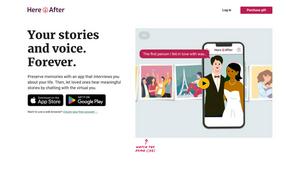Microsoft Translator
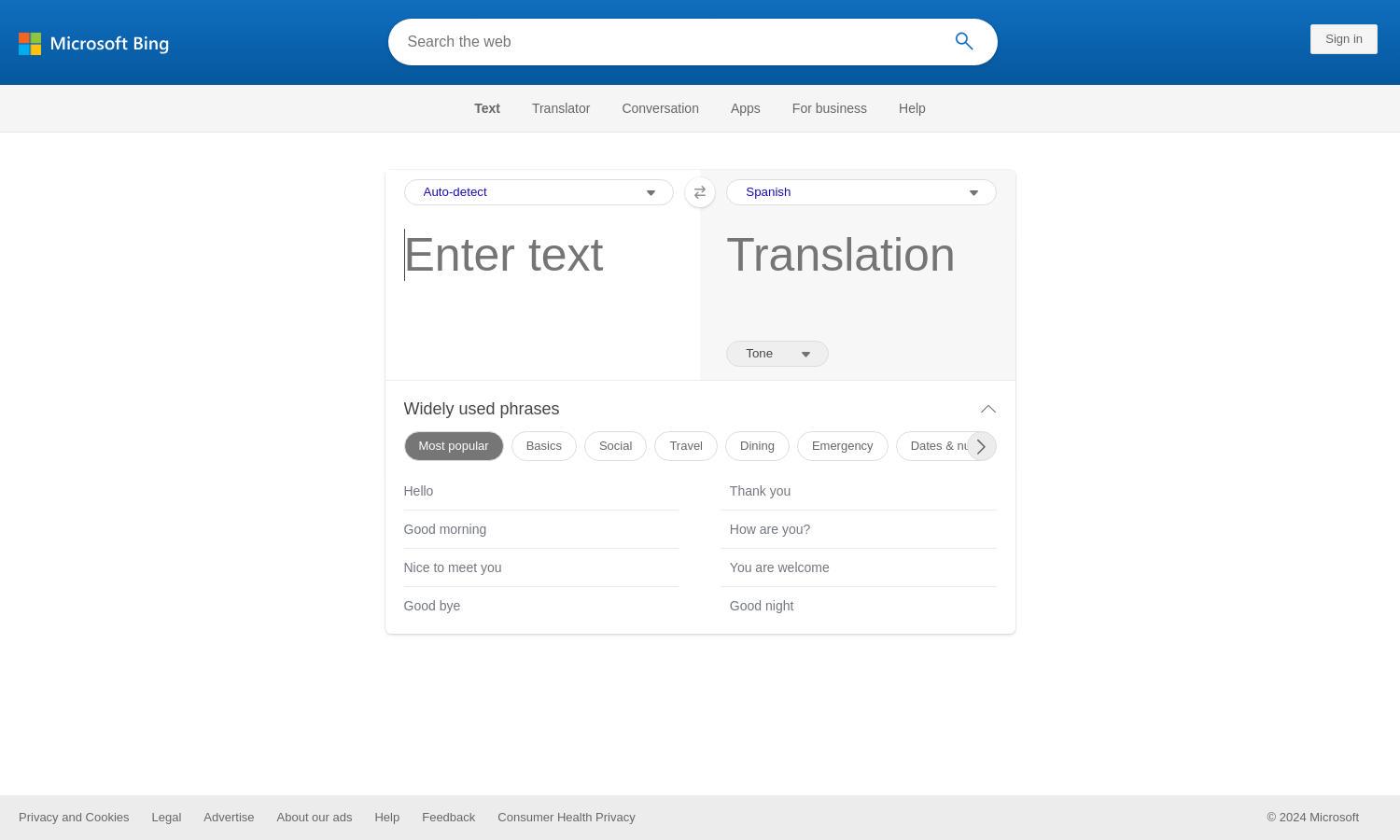
About Microsoft Translator
Microsoft Translator helps users bridge language gaps effortlessly by offering instant translations in over 100 languages. Ideal for both personal and professional use, this platform provides various features that facilitate communication, including voice translation, text to speech, and conversation modes, making interactions more accessible and effective.
Microsoft Translator offers free access to its basic features, with advanced options available through subscription plans. Users can upgrade to enjoy enhanced functionality, additional languages, and priority support. Special promotional offers may apply for long-term subscriptions, ensuring that everyone can find the ideal plan for their translation needs.
The user interface of Microsoft Translator is designed for optimal usability, with a clean layout that simplifies navigation. Unique features like the language swap button and text-to-speech functionality significantly enhance the user experience, making Microsoft Translator an intuitive choice for anyone needing instant translations.
How Microsoft Translator works
Users begin by visiting the Microsoft Translator website, where they can select a source and target language for their translations. They simply input text or utilize voice commands for real-time translations. The platform intuitively allows users to swap languages and offers listening features for accurate pronunciation, ensuring easy navigation and access to translations.
Key Features for Microsoft Translator
Real-time Voice Translation
The real-time voice translation feature of Microsoft Translator allows users to speak naturally in their preferred languages, creating seamless conversations. This groundbreaking capability enhances communication in personal and business settings, making difficult language barriers a thing of the past.
Text-to-Speech Functionality
Microsoft Translator's text-to-speech functionality provides users with the ability to hear translations pronounced accurately. This feature helps improve language learning and pronunciation accuracy, making it an invaluable tool for students and travelers alike to enhance their communication skills.
Conversation Mode
Conversation Mode features a unique interface that allows two or more people to communicate in different languages simultaneously. Microsoft Translator streamlines dialogue, making it easier for users to engage in multilingual conversations without missing a beat, thus fostering meaningful connections across cultures.