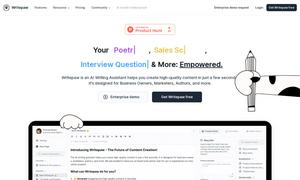MD Editor
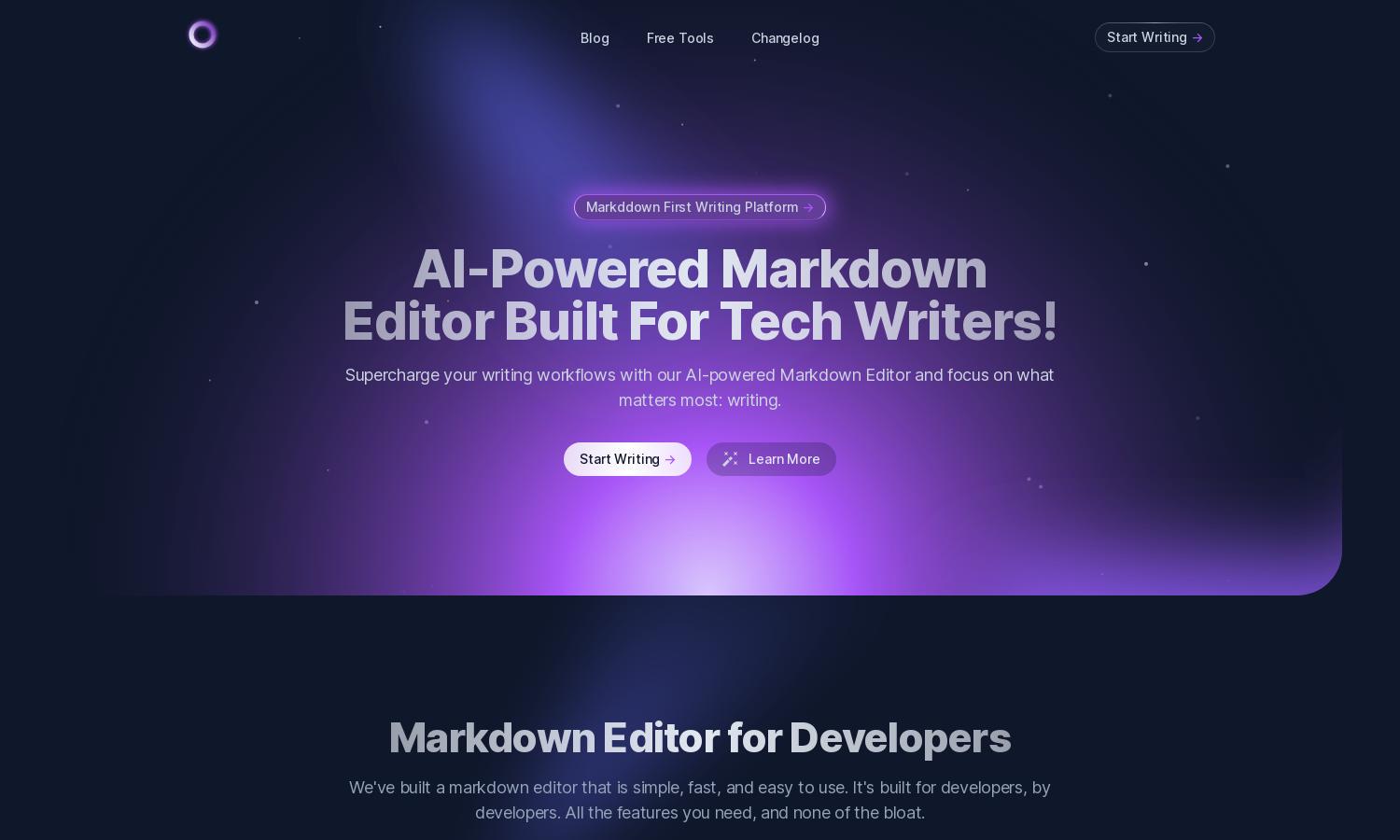
About MD Editor
MD Editor revolutionizes tech writing with its AI-powered features, designed specifically for developers. Users can streamline their workflow with tools like intelligent suggestions and code highlighting. The platform enhances productivity, ensuring clear and technically accurate documentation, making it indispensable for tech writers.
MD Editor offers flexible pricing plans tailored to different user needs. Each plan features essential tools and benefits, enhancing productivity for writers. Users can explore premium features with special discounts, ensuring they get the best value while using MD Editor for their writing projects.
The user interface of MD Editor is designed for seamless interaction, with an intuitive layout that caters to tech writers. Features like live preview, syntax highlighting, and a clean workspace create an efficient browsing experience, allowing users to focus on writing without distractions.
How MD Editor works
Users start by signing up for MD Editor and are guided through a straightforward onboarding process. Once logged in, they can quickly navigate the user-friendly interface, making use of features like AI drafting, article management, media integration, and collaborative tools. Each function works seamlessly, designed to streamline the writing process effectively.
Key Features for MD Editor
AI-Powered Writing Assistance
MD Editor provides innovative AI-powered writing assistance, enhancing user productivity. This feature helps generate article drafts, brainstorm ideas, and offers intelligent suggestions, making the writing process faster and more efficient. Experience unparalleled support while creating quality content with MD Editor.
Article Management System
MD Editor features an advanced article management system that allows users to organize drafts, ideas, and articles easily. Users can add tags, create folders, and conduct efficient searches, enabling quick access to all content. This capability significantly enhances writing organization and workflow.
Multi-Format Export Options
MD Editor supports multiple export formats, including Markdown, HTML, PDF, and DocX. This flexibility enables writers to publish their articles seamlessly across various platforms and formats. The ability to share content directly to blogs ensures that MD Editor streamlines dissemination.