Komandi
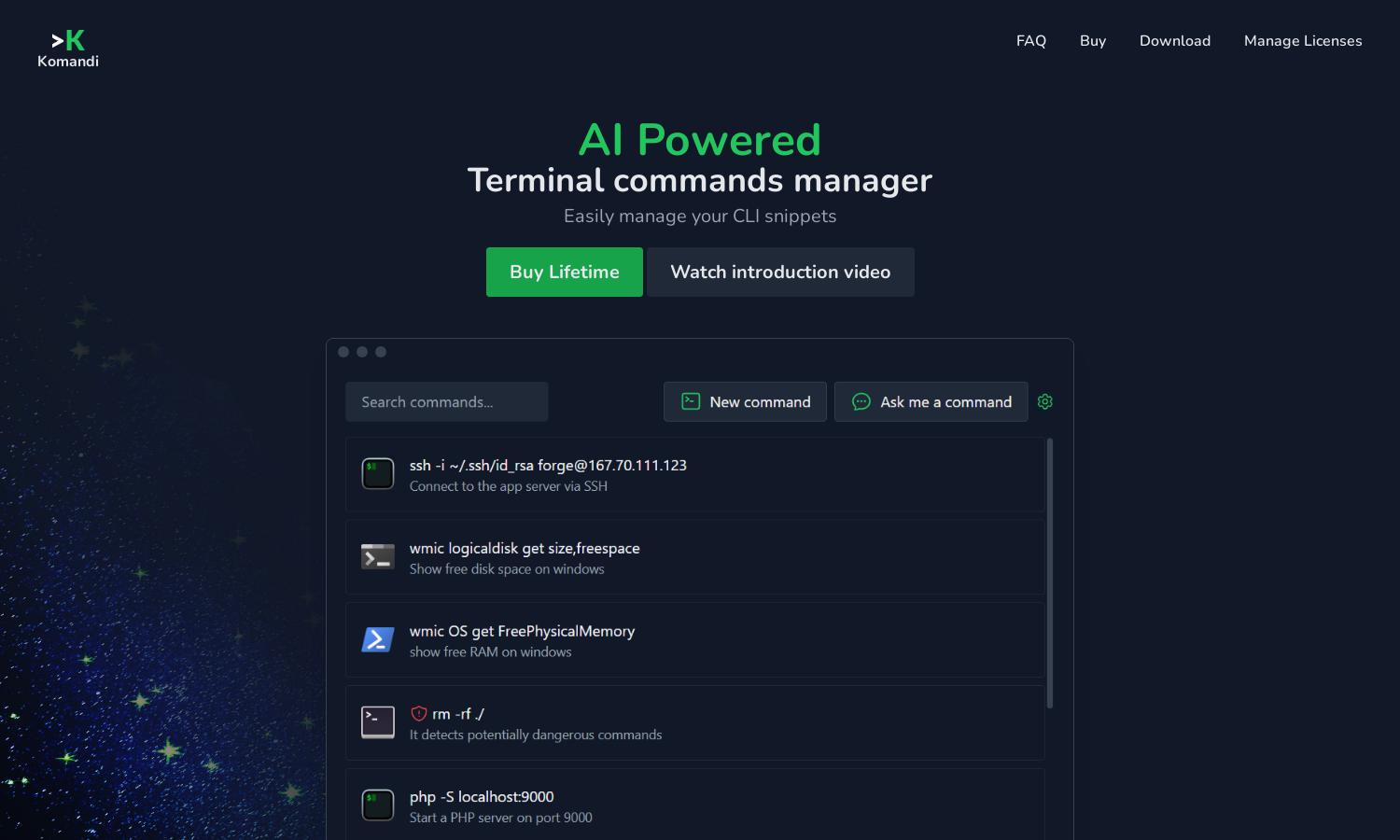
About Komandi
Komandi is designed for developers and system administrators, enabling efficient management of CLI commands. Its innovative AI feature generates commands from natural language, simplifying usage. Users can manage, favorite, and execute commands, efficiently avoiding errors while enhancing productivity. Experience a seamless command management solution with Komandi.
Komandi offers a lifetime license for only $19, which includes 10,000 AI tokens for command generation. Users can generate commands, insert, and execute an unlimited number of commands on a single device. This plan ensures continuous updates, great value, and the flexibility to purchase more tokens as needed.
Komandi's user interface is designed for optimal efficiency, featuring an intuitive layout that enhances the browsing experience. Users can effortlessly search, manage, and execute commands with user-friendly features. The clean design supports seamless navigation, making command management straightforward and accessible with Komandi.
How Komandi works
Users start by downloading Komandi and can utilize a free seven-day trial. They can then easily navigate the platform to manage their CLI commands. With features that allow for command insertion, generation from natural language, and execution across different environments, Komandi enhances user workflow and productivity effectively.
Key Features for Komandi
AI Command Generation
Komandi's AI command generation feature allows users to create terminal commands using natural language, enhancing usability and efficiency. By understanding user prompts, Komandi simplifies complex command requirements, making it easier for developers and system administrators to streamline their workflows and avoid errors.
Dangerous Command Detection
Komandi includes a unique feature that detects potentially dangerous commands, safeguarding users from accidental execution. By marking these commands, Komandi enhances safety for developers and system administrators, providing peace of mind while managing critical CLI operations and preventing costly mistakes.
Command Management
The command management functionality of Komandi allows users to insert, favorite, copy, and execute their most used CLI commands efficiently. This feature supports enhanced organization and quick retrieval, ensuring developers can streamline their tasks and improve overall productivity while working with multiple terminal environments.
You may also like:








