Keo
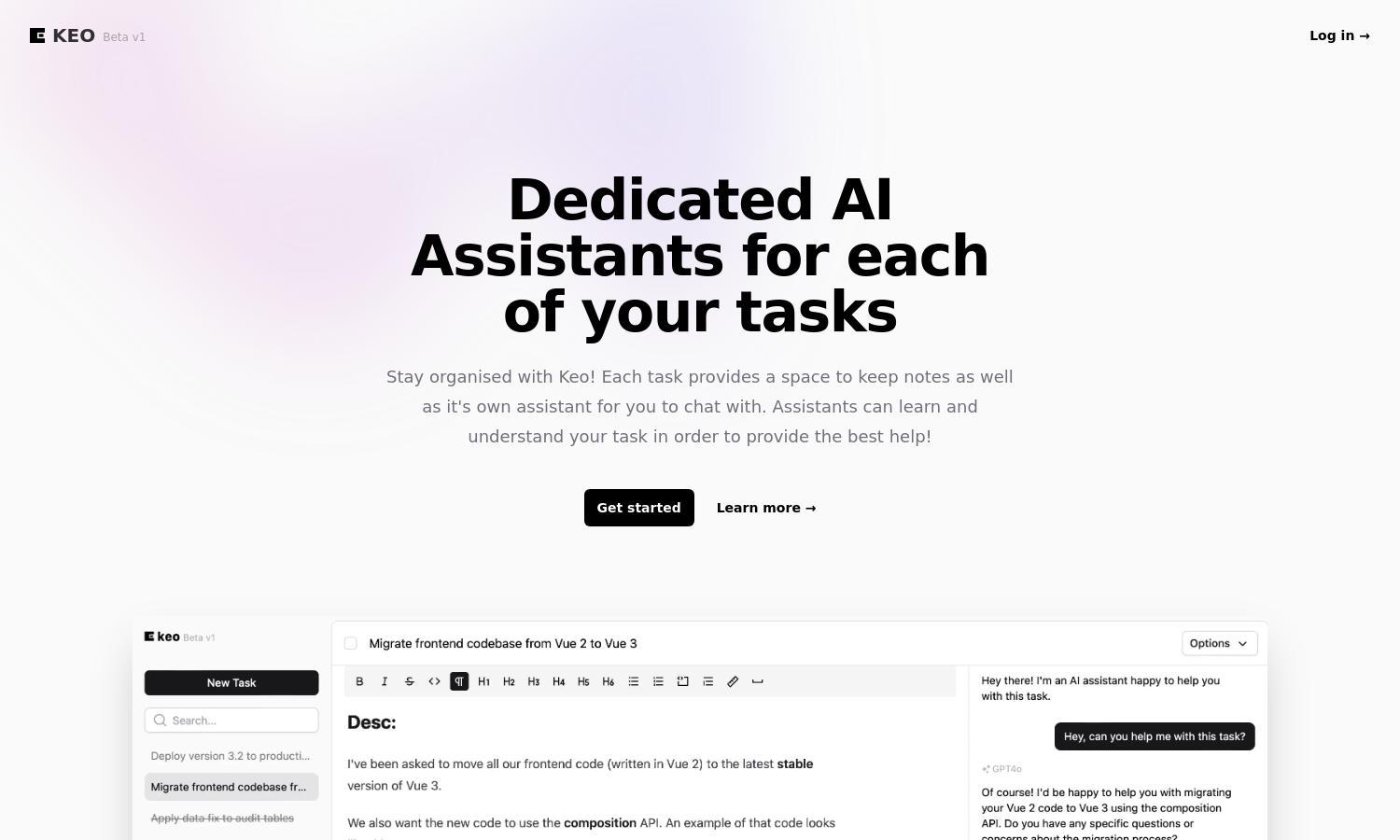
About Keo
Keo is a task management tool aimed at individual professionals. It features dedicated AI assistants for every task, providing contextual support and notes to enhance productivity. By streamlining task organization and offering unique AI insights, Keo helps users navigate their workload effortlessly, making work more efficient.
Keo offers several pricing plans to suit different needs, featuring a free tier and premium options. Each plan includes varying levels of access to AI assistants and advanced features. Upgrading to a premium subscription unlocks enhanced capabilities that significantly improve task management efficiency and productivity.
The user interface of Keo is designed for simplicity and efficiency. Its modern layout offers easy navigation through tasks and notes, ensuring a seamless browsing experience. With user-friendly features like dedicated AI assistants, Keo enhances task organization and focuses on helping users stay on top of their work.
How Keo works
To start using Keo, users sign up and create an account. They can then create tasks, each accompanied by its dedicated AI assistant. The AI learns from user inputs and task notes, providing relevant assistance. Users easily navigate the intuitive interface to manage tasks and access notes, ensuring an organized workflow.
Key Features for Keo
Dedicated AI Assistants
Keo's dedicated AI assistants are a stand-out feature that enhances task management. Each task has an AI that learns from your notes, providing personalized support. This functionality streamlines workflow, allowing users to interact and receive real-time assistance, making task management more efficient and effective.
Contextual Notes
The contextual notes feature within Keo allows users to maintain organized records for each task. By keeping notes tied to specific tasks, users can easily retrieve information and stay focused. This feature adds immense value, as it consolidates all necessary information in one accessible space.
Modern Interface
Keo's modern interface is designed for a user-friendly experience. Its clean layout facilitates easy navigation, allowing users to focus on their tasks. With a focus on simplicity and efficiency, Keo enhances user engagement, enabling seamless management of tasks and notes while maximizing productivity.








