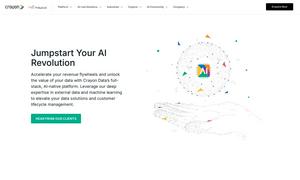ImgUpscaler
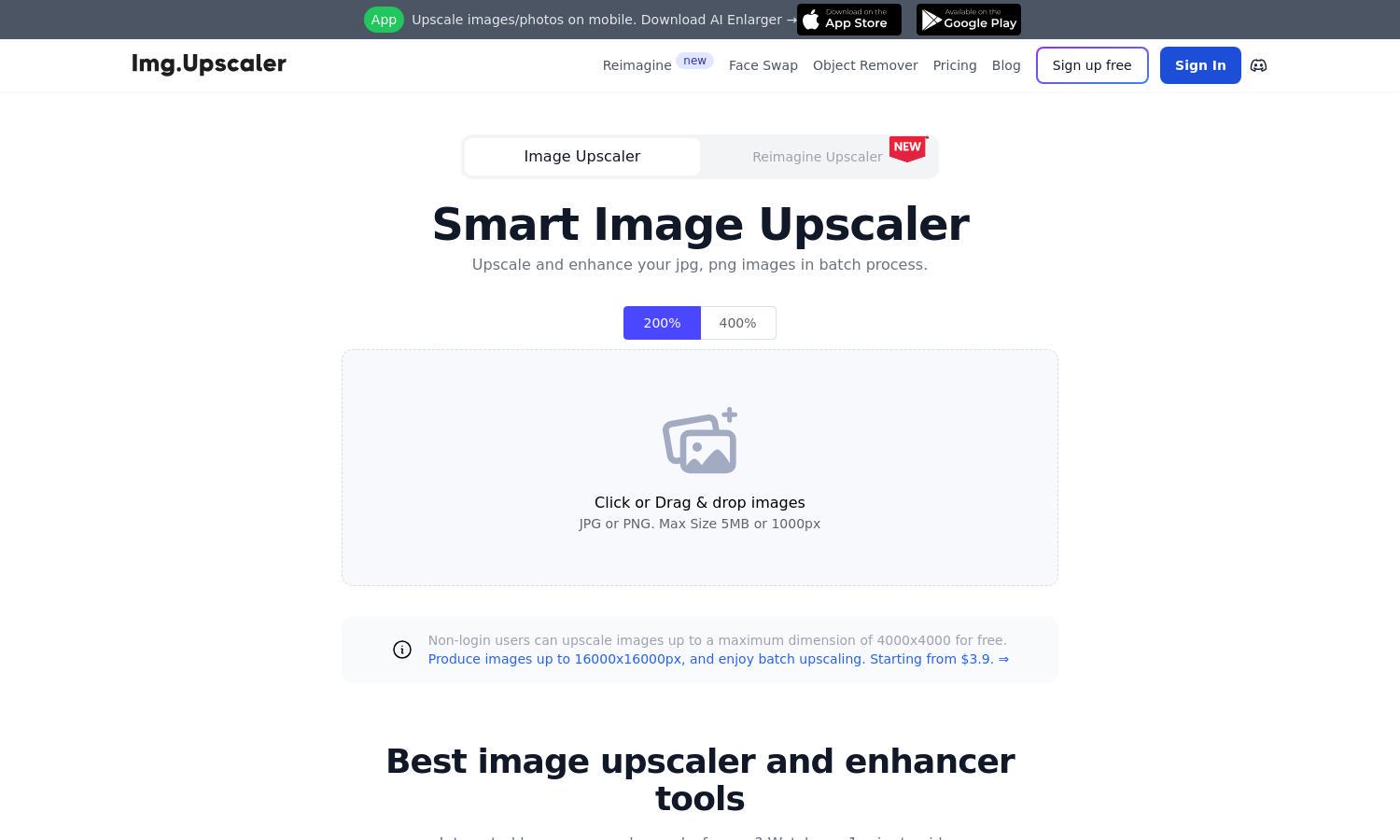
About ImgUpscaler
ImgUpscaler provides an innovative AI-powered solution for enhancing image resolution. Users can easily upscale images by 200% or 400%, maintaining quality and detail. Perfect for photographers, designers, and content creators, ImgUpscaler solves the challenge of improving image quality without the complexity of traditional software.
ImgUpscaler offers a free tier for single image processing, while the upgrade plan starts at $3.9, allowing batch processing of multiple images and higher output resolution of up to 16000x16000. Upgrading unlocks additional features and enhances user experience, making it a valuable investment for frequent users.
ImgUpscaler features a user-friendly interface that allows for seamless image uploads and processing. The intuitive design ensures users can easily navigate through various options like batch processing and editing tools, enhancing their overall experience while using ImgUpscaler for image enhancement.
How ImgUpscaler works
To use ImgUpscaler, users start by dragging and dropping an image onto the platform. They then choose their desired upscale ratio—200% or 400%—and initiate the process. After processing, users can preview their enhanced image and download it. The platform's workflow is designed for ease of use, ensuring a smooth image upscaling experience.
Key Features for ImgUpscaler
Batch Processing Feature
ImgUpscaler’s batch processing feature allows users to enhance multiple images simultaneously, saving time and effort. With the ability to upload up to 5 images at once, ImgUpscaler streamlines the enhancement process, making it perfect for users dealing with large quantities of images.
Advanced Editing Tools
ImgUpscaler integrates advanced editing tools for cropping, adjusting brightness, and adding filters before or after upscaling. These features enhance user experience, allowing customers to fine-tune their images further, generating professional-quality results effortlessly with ImgUpscaler’s comprehensive suite of tools.
Privacy Protection Policy
ImgUpscaler prioritizes user privacy by ensuring that all uploaded images are deleted within 24 hours. This proactive approach gives users peace of mind, knowing that their images are handled securely, reinforcing trust in ImgUpscaler's commitment to user privacy and data safety.
You may also like: