Image Splitter
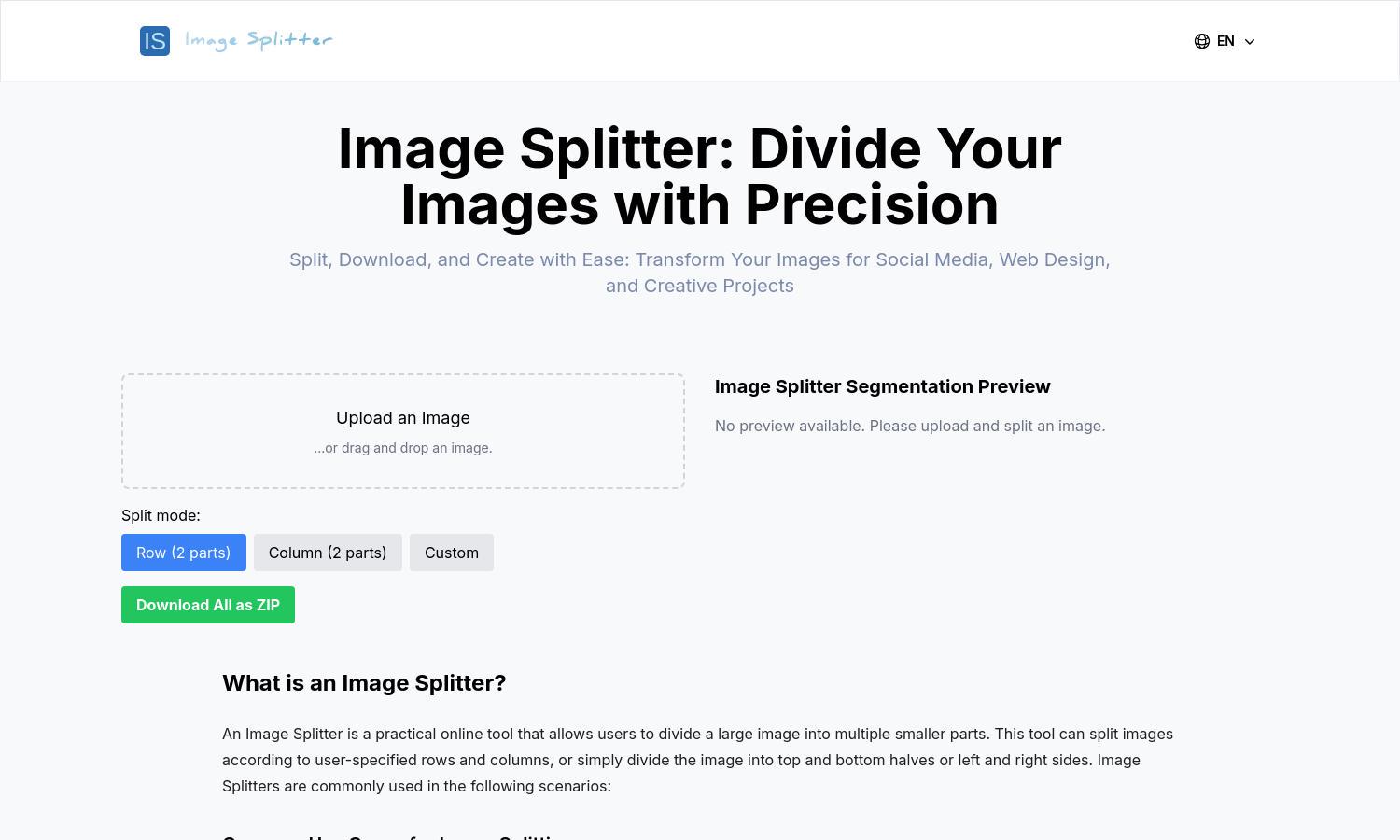
About Image Splitter
Image Splitter is an innovative online tool designed for creators, marketers, and designers to effortlessly divide large images into smaller parts. With customizable splitting options and compatibility across common formats, this tool enhances user experience by making image management easy and efficient, tailoring images for social media or web design.
Image Splitter offers a completely free service with no registration needed. Users can utilize all features at no cost while maintaining original image quality. With seamless uploads and intuitive splitting options, upgrading is unnecessary to enjoy the platform's full range of functionality and benefits.
The user interface of Image Splitter is designed for simplicity and efficiency, featuring an intuitive drag-and-drop upload area, real-time previews, and customizable splitting options. This responsive design ensures a smooth experience across devices, making it easy for anyone to split images quickly and effectively.
How Image Splitter works
Users interact with Image Splitter by visiting the website, where they can easily drag and drop or click to upload an image. Once uploaded, they can select their preferred splitting mode, customize rows and columns, and preview their splits in real time. After adjustments, users can download individual images or all as a ZIP file effortlessly.
Key Features for Image Splitter
Custom Splitting Modes
Image Splitter provides customizable options allowing users to specify the number of rows and columns for their image splits. This flexibility caters to diverse needs, ensuring that whether users want a simple split or a complex grid, Image Splitter delivers unique results tailored to their projects.
Real-Time Preview Feature
The real-time preview feature of Image Splitter allows users to see how their splits will look instantly. As users adjust their settings, the interface updates automatically, ensuring accuracy and satisfaction with their chosen design while enhancing the overall usability of Image Splitter.
Batch Download Option
With the batch download option, Image Splitter simplifies the process of obtaining multiple split images at once. Users can download everything as a ZIP file, saving time and providing a convenient solution for managing their images efficiently, perfect for busy creators needing quick access to their files.








