Figma Autoname
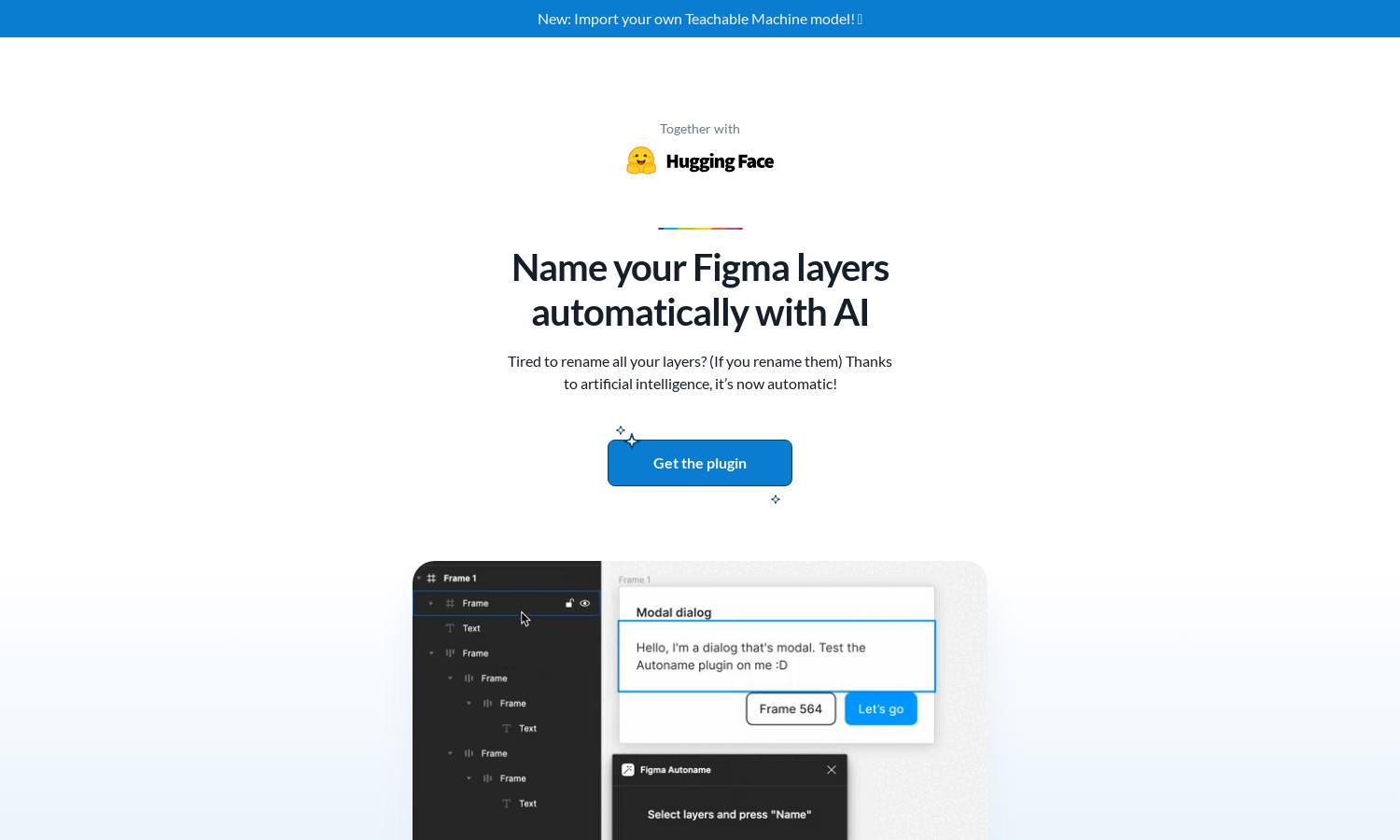
About Figma Autoname
Figma Autoname revolutionizes design efficiency by allowing users to rename Figma layers in one click. Designed for designers, this innovative tool leverages AI to automate naming while maintaining component integrity. With Figma Autoname, streamline your workflow and spend more time on creative tasks than manual renaming.
Figma Autoname offers a completely free and open-source plugin under the MIT License. As a community-driven tool, users can enjoy its features without any subscription tiers. Contributions to the project are welcomed, creating a collaborative space for enhancing the user experience and plugin functionality.
The user interface of Figma Autoname is designed with simplicity and efficiency in mind. Its clean layout ensures a seamless browsing experience, allowing users to easily navigate through options. Unique features like AI-based layer renaming contribute to its user-friendly design, enhancing overall usability.
How Figma Autoname works
To use Figma Autoname, users start by installing the plugin from the Figma community. Once installed, the onboarding process leads them through a simple setup. Users can then select layers, initiate the renaming process with a single click, and watch the AI swiftly rename all layers while ensuring components remain unchanged for optimal design integrity.
Key Features for Figma Autoname
One-click layer renaming
Figma Autoname's one-click layer renaming feature stands out as its core functionality. By leveraging advanced AI algorithms, it efficiently automates the renaming process, saving designers valuable time and allowing them to focus on creative aspects of their projects, significantly enhancing productivity.
AI-driven component protection
Figma Autoname uniquely detects and preserves component names during the renaming process. This AI-driven feature prevents unintentional renaming of components, ensuring that design integrity is maintained. Users benefit by streamlining their workflow without compromising the project structure or design consistency.
Teachable Machine model import
Figma Autoname allows users to import their custom Teachable Machine models, adding a unique twist to layer naming. This feature fosters personalization in the renaming process, enabling designers to adapt the plugin to their specific needs and enhancing its overall versatility for different projects.
You may also like:








