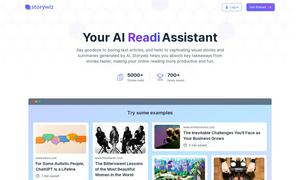Draw3D
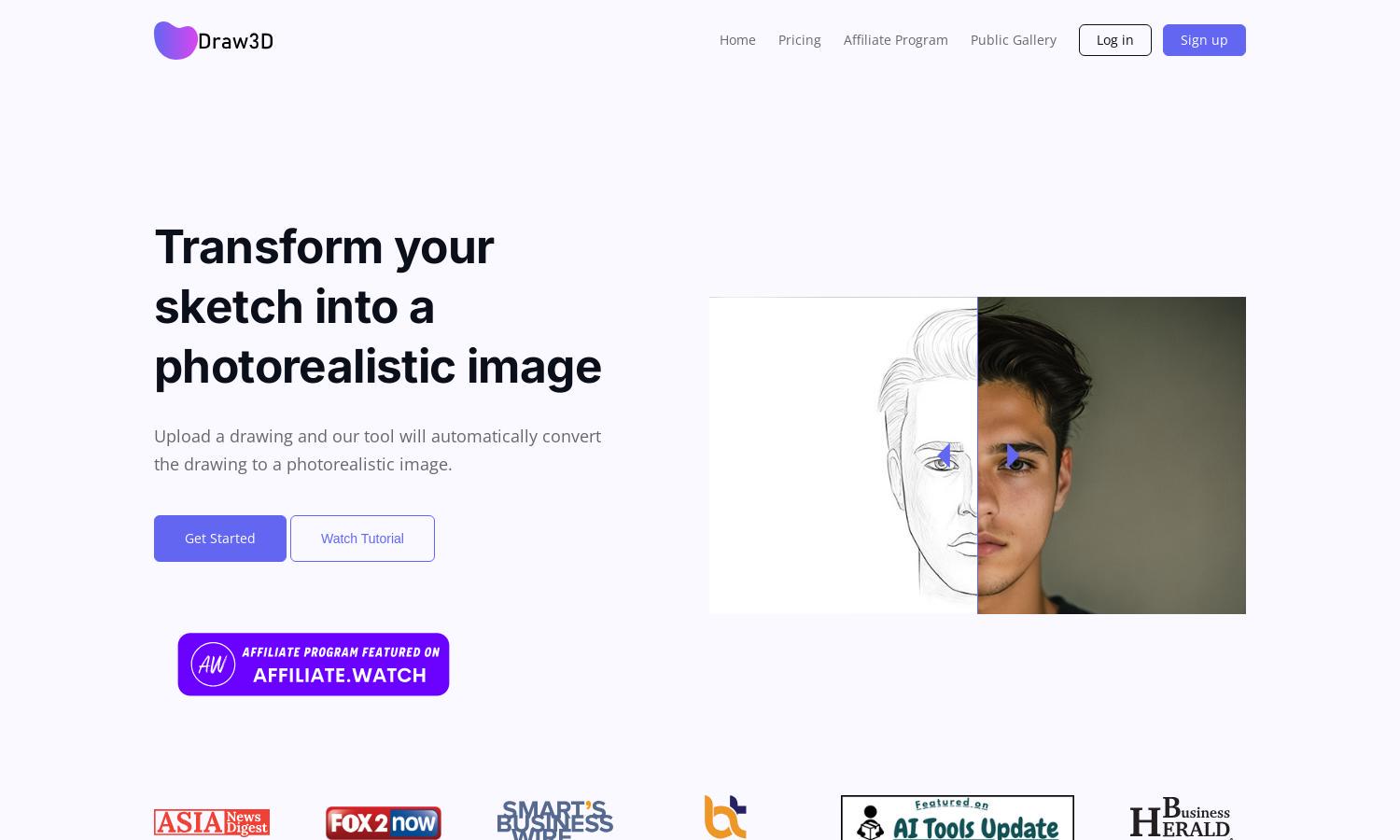
About Draw3D
Draw3D is a powerful platform that enables users to transform sketches into stunning photorealistic images. Artists, designers, and creators can easily generate lifelike visuals from their drawings, make edits, and upscale images. With its intuitive interface, Draw3D removes barriers to creative expression and enhances the artistic process.
Draw3D offers various pricing plans tailored for different user needs. Each tier provides access to unique features, including image generation and editing capabilities. Subscribers can benefit from exclusive discounts and enhanced functionalities, promoting a deeper engagement with the platform and encouraging users to explore advanced creative possibilities.
Draw3D features a user-friendly interface designed for seamless navigation and effortless image creation. The layout optimizes browsing experience and accessibility, ensuring users can efficiently utilize its powerful tools. With features that are easy to understand and implement, Draw3D enhances user interaction and satisfaction with its offering.
How Draw3D works
To get started with Draw3D, users simply sketch their desired image, using either digital or traditional methods. After generating the image, they can upscale it up to four times without quality loss. The platform features a built-in image editor for convenient filtering and resizing, streamlining the creative process while maintaining high-quality output.
Key Features for Draw3D
Photorealistic Image Generation
Draw3D excels in photorealistic image generation, allowing users to turn any sketch into a lifelike masterpiece. By harnessing advanced AI algorithms, Draw3D captures intricate details and enhances creativity, making it an essential tool for artists looking to elevate their work and visualize concepts more effectively.
Image Upscaling
One standout feature of Draw3D is its image upscaling capability, which allows users to enhance generated images up to four times without losing quality. This feature ensures users can produce high-resolution artwork suitable for various applications, elevating their creative outputs and project presentations.
Built-in Image Editor
Draw3D's built-in image editor empowers users to refine their creations directly on the platform. With intuitive filtering and resizing options, this tool enhances the user experience, enabling artists to make adjustments easily and explore their creative vision without the need for external software.