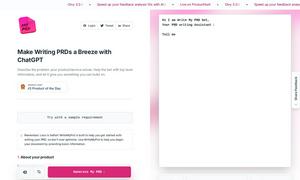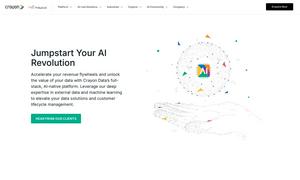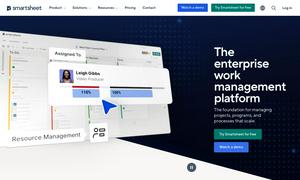Divi Form Builder
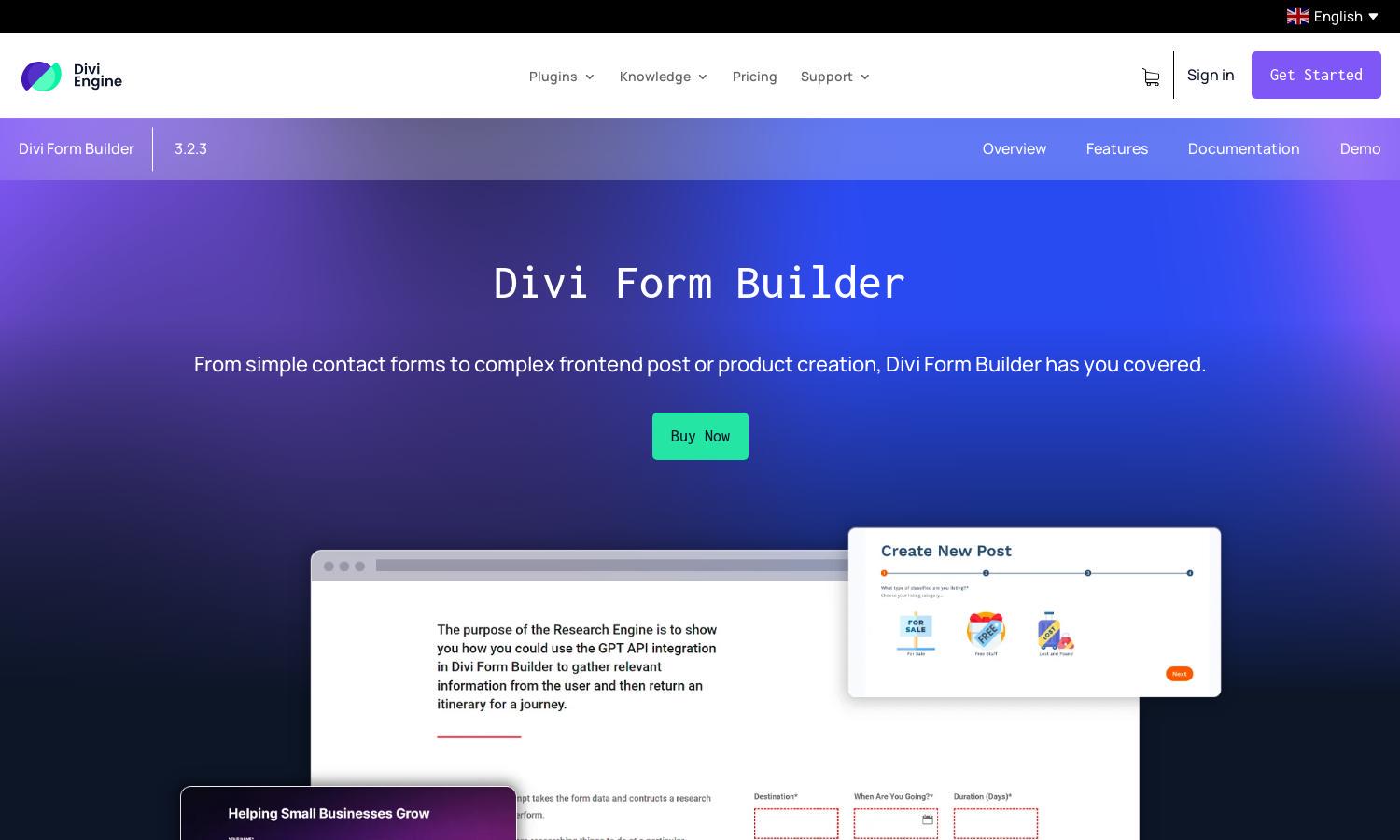
About Divi Form Builder
Divi Form Builder is an advanced plugin designed for Divi users, allowing them to create beautifully customized forms without coding knowledge. Its most innovative feature, Divi Form AI, leverages artificial intelligence for real-time recommendations and translations, transforming the form-building process and improving user engagement.
Divi Form Builder offers tiered subscription plans including an annual lifetime option for £24.99 per site and unlimited usage starting at £99.99. With all features included at one price, users gain valuable plugins, courses, and premium support, making it a cost-effective solution for everyday needs.
The user interface of Divi Form Builder is designed for seamless navigation, featuring intuitive layouts that make form creation straightforward. With drag-and-drop elements and customizable templates, users can easily design forms that align with their brand, enhancing the browsing experience while maximizing user engagement.
How Divi Form Builder works
Users start with Divi Form Builder by installing the plugin through their WordPress dashboard. From there, they can access intuitive features to create forms using drag-and-drop tools, customize settings, and implement advanced options like multistep forms and AI capabilities. The smoothly integrated design ensures that users can craft professional forms efficiently, enhancing their site's interactivity.
Key Features for Divi Form Builder
AI-Powered Forms
The AI-Powered Forms feature in Divi Form Builder utilizes OpenAI's GPT API to enhance user interactions dramatically. This tool offers capabilities such as real-time language translation and personalized content suggestions, providing users with a seamless and customized experience while collecting insights for better engagement.
Multistep Forms
Divi Form Builder's Multistep Forms feature simplifies lengthy forms by breaking them into manageable sections. This design enhances user experience by reducing overwhelm, guiding users through the process smoothly. It’s ideal for surveys or detailed registrations, resulting in higher completion rates and greater user satisfaction.
Calculable Fields
The Calculable Fields feature in Divi Form Builder allows users to incorporate dynamic calculations within their forms, facilitating tasks like order totals or complex registrations. This enhances user interaction by providing immediate feedback and simplifying data collection, resulting in a more engaging and efficient form-filling experience.
You may also like: