Cursor
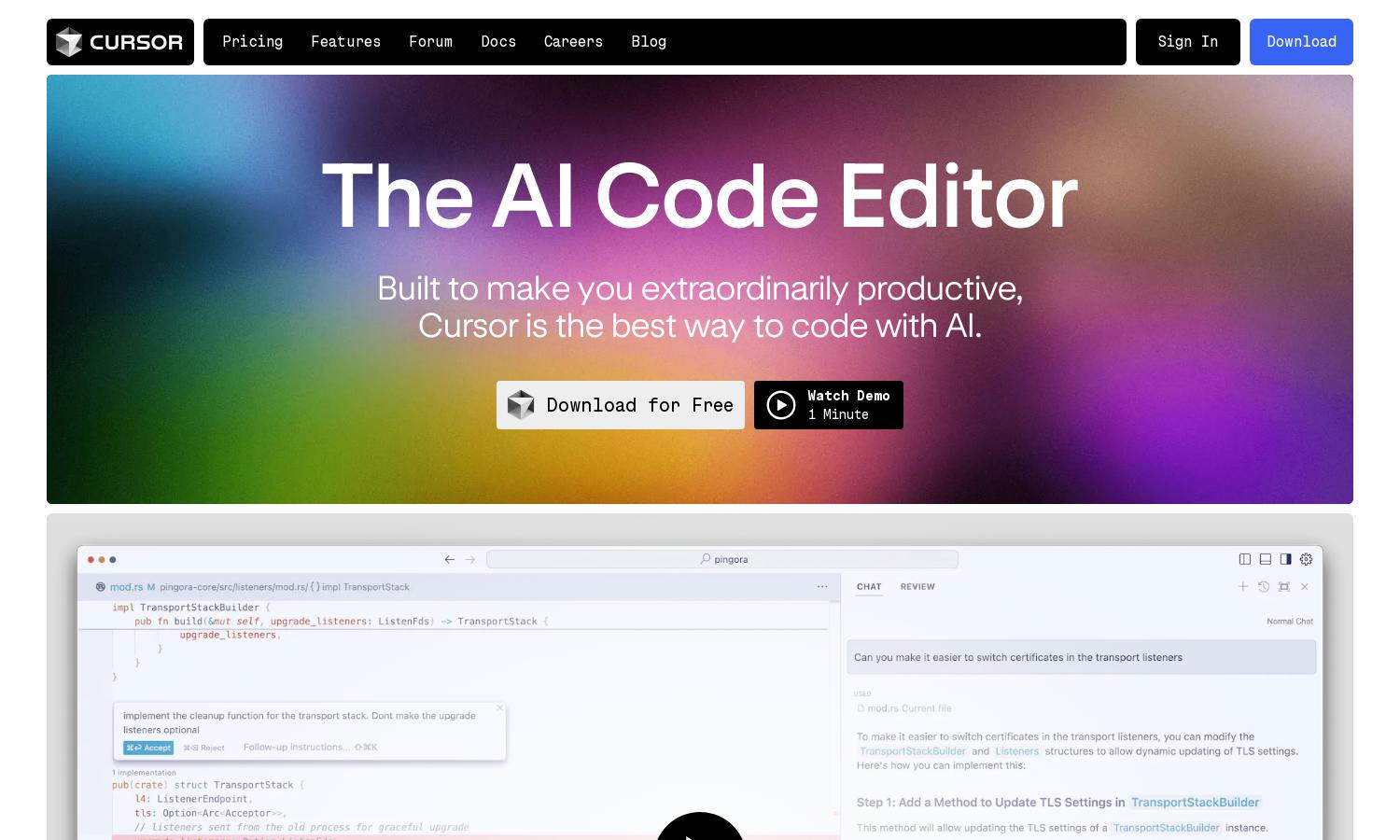
About Cursor
Cursor is an advanced AI Code Editor tailored for developers seeking enhanced productivity and seamless coding experiences. Its primary feature allows users to write in natural language, enabling effortless updates to codebases. With powerful AI integration, Cursor streamlines coding tasks for professionals and hobbyists alike.
Cursor offers a free download for users, providing immediate access to its AI-enhanced features. While specific pricing tiers aren't detailed, users can explore advanced functionalities with a subscription. Upgrading to premium options allows access to more tools, ensuring maximum efficiency in coding tasks with Cursor.
Cursor's user interface is designed for intuitive navigation and ease of use. With customizable extensions and themes imported effortlessly, developers can transition seamlessly into their work environment. Its elegant design facilitates quick access to essential tools, enhancing the overall user experience while using Cursor.
How Cursor works
Users interact with Cursor by first downloading the software and setting up their coding environment. Once onboard, they can import extensions and customize their interface for familiarity. The intuitive AI code editor predicts edits, enabling users to make changes by typing in natural language and quickly navigate their codebases.
Key Features for Cursor
Natural Language Editing
Natural Language Editing in Cursor revolutionizes coding by allowing users to write instructions to modify code effortlessly. Users can update entire classes or functions with simple prompts, making development smoother and faster. This innovative feature exemplifies how Cursor enhances productivity and eases the coding process.
Code Prediction
Code Prediction in Cursor allows users to work efficiently by anticipating their next coding steps. This feature enables developers to make swift changes, improving workflow and saving time. Users can simply hit 'tab' to implement suggested modifications, showcasing Cursor’s commitment to enhancing developer productivity.
Privacy Mode
Cursor's Privacy Mode ensures that user code remains confidential, with no data stored. This feature guarantees developers can work without worrying about data breaches. Coupled with SOC 2 certification, Cursor prioritizes user security, offering peace of mind while utilizing its powerful AI tools.








