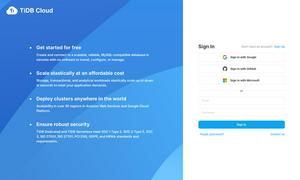Bunni
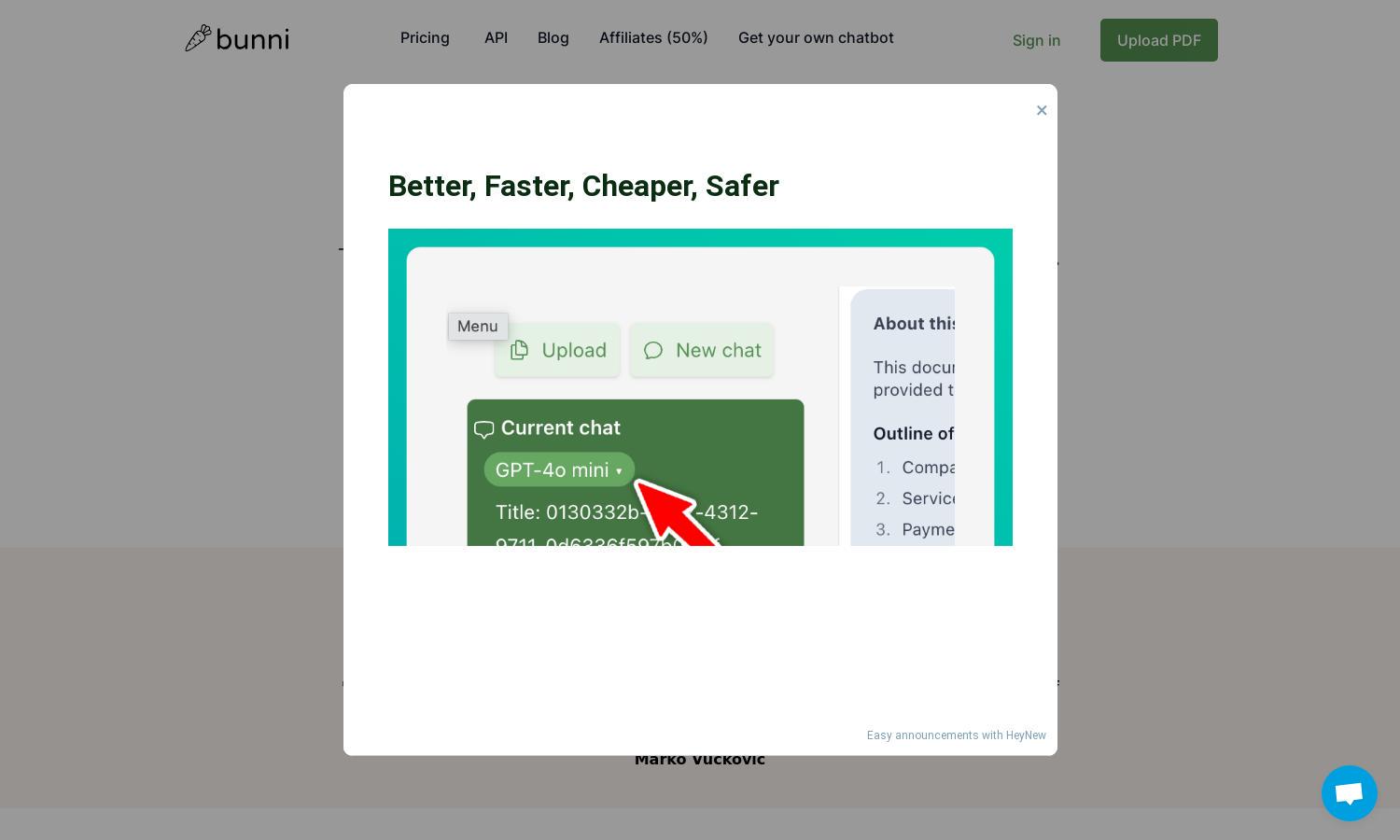
About Bunni
Bunni is a powerful AI tool designed for seamless interaction with PDF documents. Users can upload and chat with their PDFs to summarize content, ask questions, and extract critical information. This innovative platform is ideal for students, researchers, and professionals seeking efficient ways to manage document-based knowledge.
Bunni's pricing model is flexible and user-based, featuring pay-as-you-go credit bundles with no recurring fees. Users can start with a free trial, and easily purchase credits as needed. This model ensures that Bunni remains a cost-effective solution for handling and interacting with PDF documents.
The user interface of Bunni is intuitive and straightforward, ensuring that all users can easily navigate its features. Its layout allows for quick PDF uploads and interactions, enhancing the overall user experience. Bunni prioritizes user-friendliness while providing effective tools for document management.
How Bunni works
Users can start with Bunni by easily uploading their PDF documents onto the platform. Once the files are uploaded, users can engage in a chat-like experience, asking questions directly related to the content of the PDFs. Bunni leverages advanced AI to provide accurate answers, summarizations, and information extraction, all tailored to the specific files users have uploaded. The platform is designed for simplicity, allowing anyone to make the most of their PDF documents.
Key Features for Bunni
Interactive PDF Chat
Bunni offers a unique interactive PDF chat feature that allows users to engage with their documents seamlessly. By uploading PDFs, users can ask questions and receive insightful answers based on the document content, revolutionizing their approach to information retrieval and summarization with ease.
Multi-document Interaction
Bunni supports multi-document interaction, enabling users to upload and chat with multiple PDFs simultaneously. This feature enhances productivity by allowing comparisons and comprehensive information retrieval across several documents, making it invaluable for researchers and professionals handling vast amounts of data.
Custom Sharing Links
Bunni allows users to create custom sharing links for uploaded documents. This unique feature enables easy sharing of PDFs along with the related Q&A, fostering collaboration with colleagues or family members while ensuring that everyone can access the information they need efficiently.
You may also like: