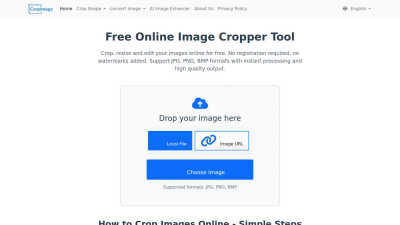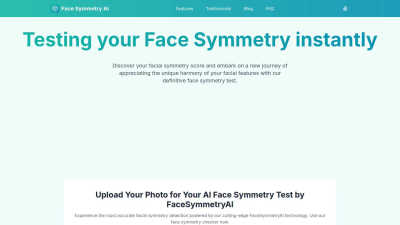Image Splitter
An online tool for effortlessly splitting large images into smaller segments for various projects.
VisitPublished on:
September 22, 2024
Category:
About Image Splitter
Image Splitter is an innovative online tool designed for creators, marketers, and designers to effortlessly divide large images into smaller parts. With customizable splitting options and compatibility across common formats, this tool enhances user experience by making image management easy and efficient, tailoring images for social media or web design.
Image Splitter offers a completely free service with no registration needed. Users can utilize all features at no cost while maintaining original image quality. With seamless uploads and intuitive splitting options, upgrading is unnecessary to enjoy the platform's full range of functionality and benefits.
The user interface of Image Splitter is designed for simplicity and efficiency, featuring an intuitive drag-and-drop upload area, real-time previews, and customizable splitting options. This responsive design ensures a smooth experience across devices, making it easy for anyone to split images quickly and effectively.
Frequently Asked Questions
Is Image Splitter free to use?
Yes, Image Splitter is completely free to use! Users can access all features without any charges or registration requirements. This affordability makes it an accessible tool for creators, marketers, and individuals needing to split images for various projects, enhancing productivity without financial constraints.
What image formats does Image Splitter support?
Image Splitter supports a variety of common image formats, including JPG, PNG, GIF, and BMP. This versatility ensures that most users can upload and split their images without compatibility issues, making it a comprehensive tool for anyone looking to manage images easily and efficiently.
Can I use Image Splitter on mobile devices?
Absolutely! Image Splitter features responsive design, allowing users to easily access and utilize the tool on smartphones and tablets. This mobile-friendly functionality ensures that whether in the office or on the go, users can split images seamlessly from any device, enhancing convenience.
How does Image Splitter ensure privacy with uploaded images?
Image Splitter prioritizes user privacy by ensuring that all image processing occurs in the user's browser. Uploaded images and their split results are not stored on any servers, ensuring the protection of user data while providing a seamless and secure image splitting experience.
What are the benefits of using the batch download feature?
Using the batch download feature of Image Splitter enables users to quickly download all split images in one ZIP file. This not only saves time but also organizes files efficiently, making it ideal for busy professionals or creatives managing numerous images for projects.
How does Image Splitter enhance usability?
Image Splitter enhances usability through its intuitive interface, allowing easy drag-and-drop uploads, real-time previews, and simple navigation. Users can effortlessly manage settings and options, ensuring a straightforward process for splitting images, ultimately improving user satisfaction and effectiveness in accomplishing their tasks.
You may also like:
Crop Image
Crop Image offers free online image cropping, resizing, and editing without watermarks or registration.
Face Symmetry AI
Test and analyze your facial symmetry in minutes with FaceSymmetryAI's advanced technology.
Face Shape Detector
Discover your face shape with AI technology and receive personalized styling recommendations easily.